Redirect Link Lifetime
The Redirect Link TTL option allows you to set and manage the maximum time limit for the redirect link to be active.
The Redirect Link TTL option is only available for LMS Products.
To configure the redirect link lifetime, go to the System Management > Products section, select the Product from the list, and click the “Settings” button in the “Actions” column.
Select the “Additional Form Settings” tab on the “Product Setup” page.
Enter the maximum time limit for the redirect link to be active in the “Redirect Link TTL” field (in minutes). By default, the value is set to 15 minutes. Note: You can enter a value between 1 and 2880 minutes.
Click the “Save” button to complete the action.
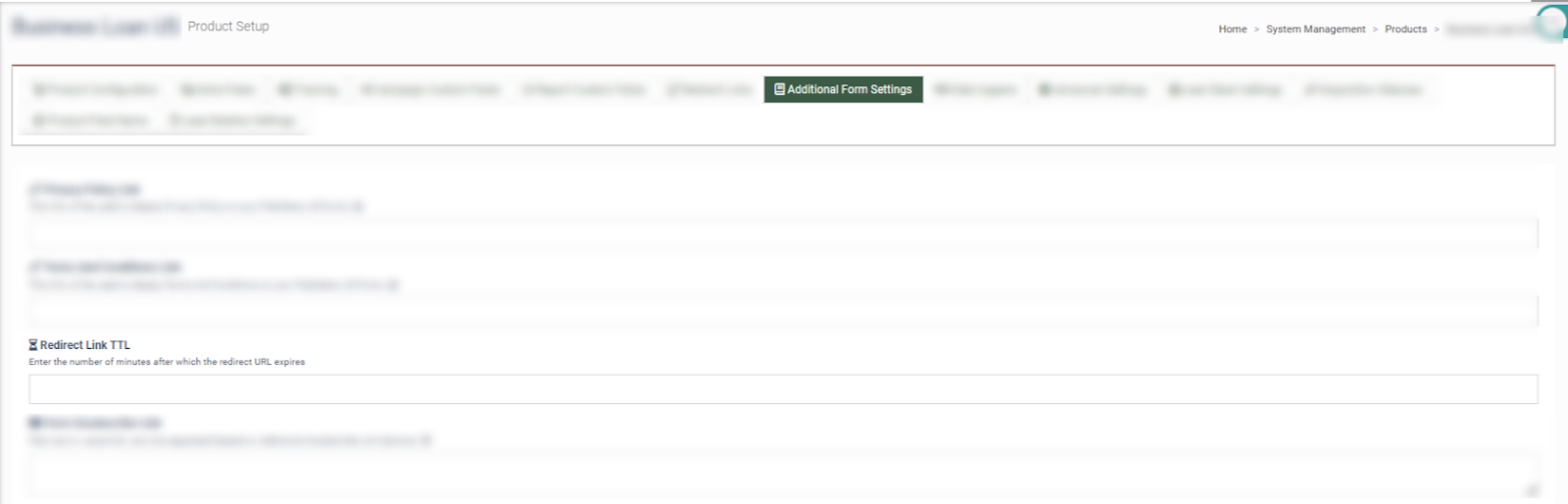
Note: If the redirect link is clicked within the timeframe set in the “Redirect Link TTL” field, it will be active for additional 15 minutes.