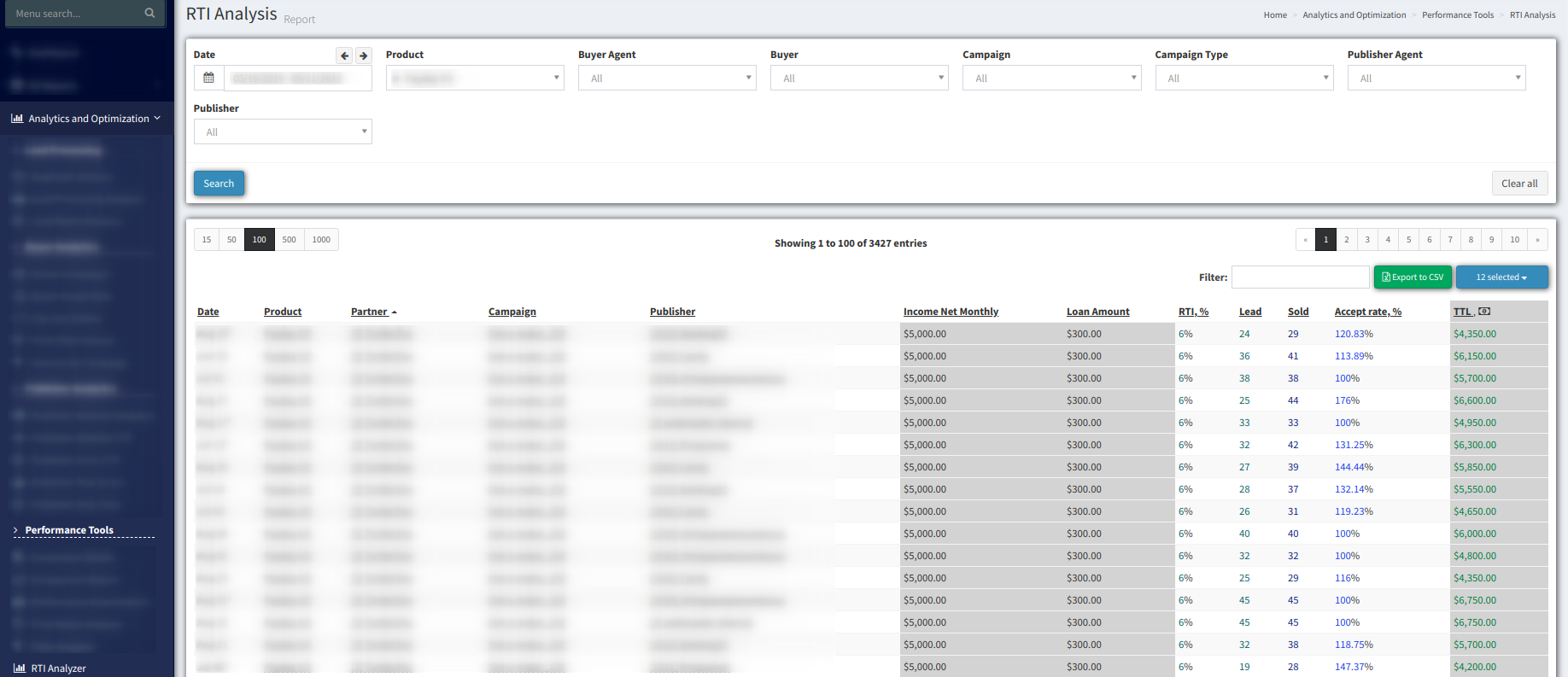RTI Analysis
Learn how to generate the RTI Analysis report and get access to monthly net income, loan amount, and other information on sold leads.
The RTI Analysis report shows income net monthly, loan amount, and RTI percentage for sold leads by each publisher to each buyer’s campaign.
The RTI Analysis report shows income net monthly, loan amount, and RTI percentage for sold leads by each publisher to each buyer’s campaign.
To view the report go to the Analytics and Optimization > Performance Tools > RTI Analysis section.
To generate a detail report, use the next filter fields:
-
Date;
-
Product (required);
-
Buyer;
-
Buyer Agent;
-
Publisher;
-
Publisher Agent;
-
Campaign;
-
Campaign Type;
The following data is shown in the reports table:
-
Date;
-
Product;
-
Partner (Buyer);
-
Campaign;
-
Publisher;
-
Income Net Monthly (total income of all leads);
-
Loan Amount (total loan of all leads);
-
RTI, % ( Income Net Monthly / Loan Amount);
-
Lead;
-
Sold;
-
Accept Rate, % (Lead / Sold);
-
TTL (buyer's total expense for leads);
To view detailed information about the publisher, buyer or campaign, press the arrow icon next to the name of the publisher, buyer or campaign.