Segments Comparison
The “Segments Comparison” report allows you to compare selected segments by several indicators.
Please note that the page stats are based on the recorded sessions only.
To view the report, go to the Analytics > Segments comparison section.
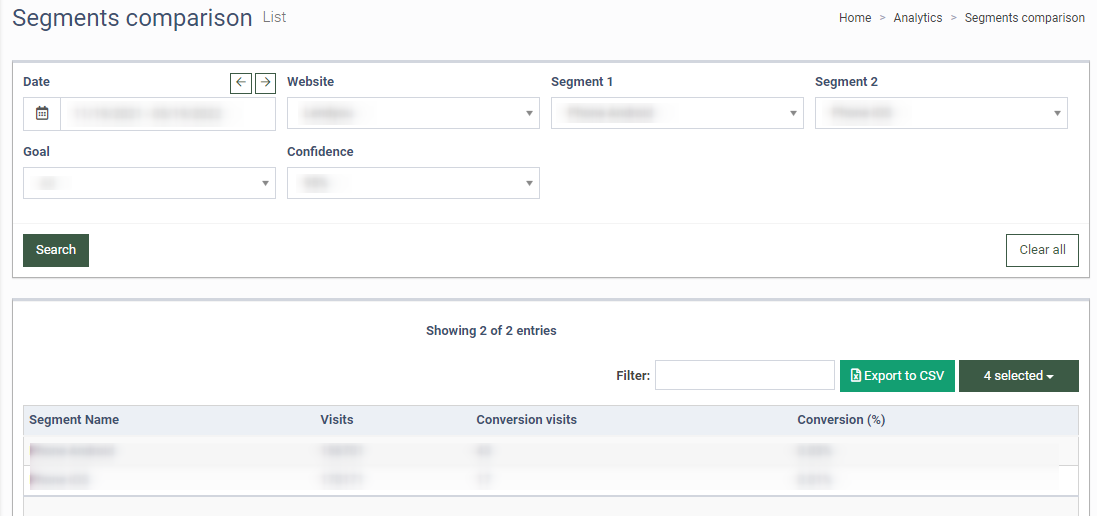
The “Segments Comparison” report contains the following information:
-
Segment Name: The name of the segment.
-
Visits: The number of visits of a particular segment for a certain period.
-
Conversion visits: The number of conversion visits.
-
Conversion (%): Conversion (Percentage of visits from the total number that reached the goal. Calculated according to the formula conversion = conversion visits/visits).
You can narrow down the search results by using the following filters:
-
Date: Select the date.
-
Website: Select the website.
-
Segment 1: Select the segment 1.
-
Segment 2: Select the segment 2.
-
Goal: Select the goal.
-
Confidence: Select the percentage of confidence.