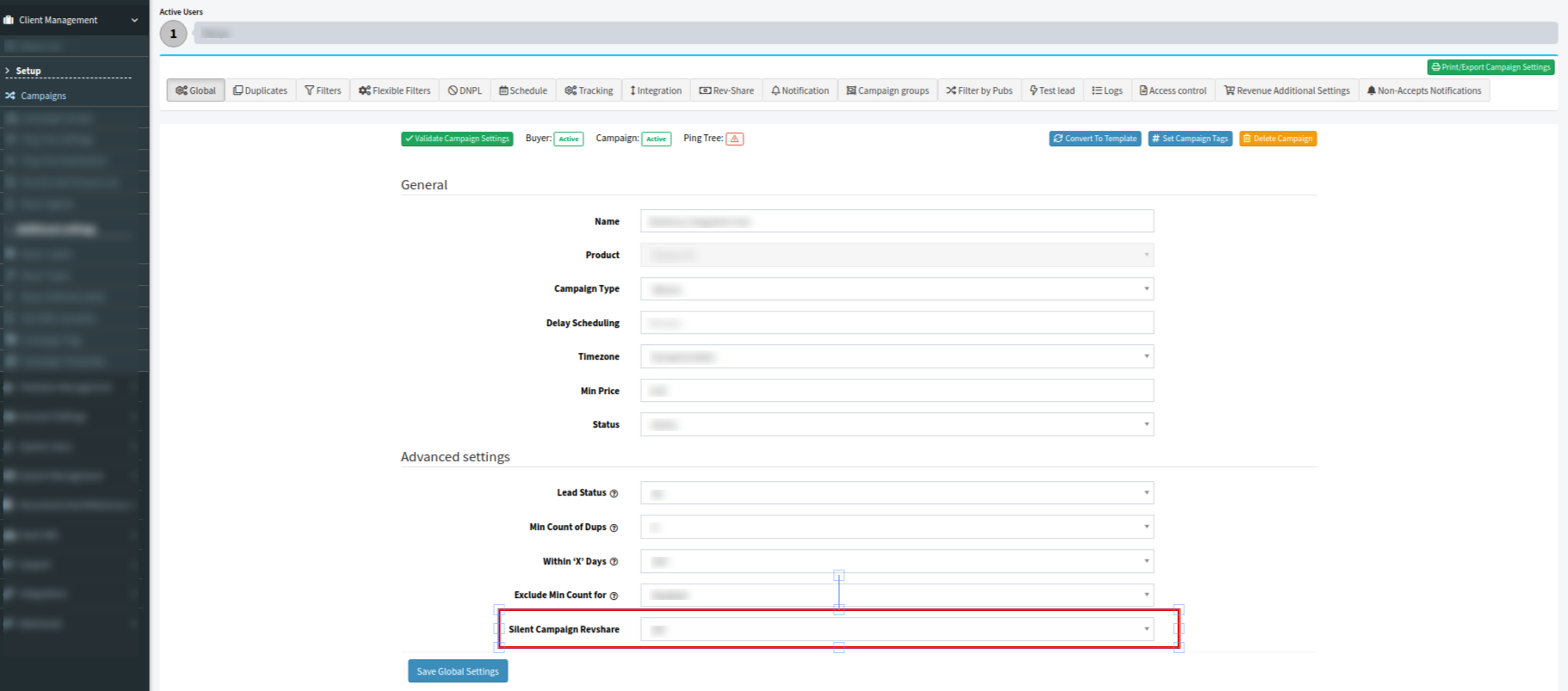Silent Campaign Revshare
Check our quick guide to the Silent Campaign Revshare option and learn how to set different configuration levels to make payouts.
The “Silent Campaign Revshare” option allows you to make a payout to the Publisher from the silent Campaign according to Publisher’s Revshare settings. This option has three configuration levels: Project Settings, Publisher Settings, and Campaign Settings.
Note: This option will not function if one of the three configuration levels are not set up.
Project Settings Level
To enable this option, go to the System Management > General > Project Settings section, LMS & Call Logic tab and expand the “Additional Components” subtab. Turn “On” the “Silent Campaign Revshare” option in the “Advanced Tools” block.
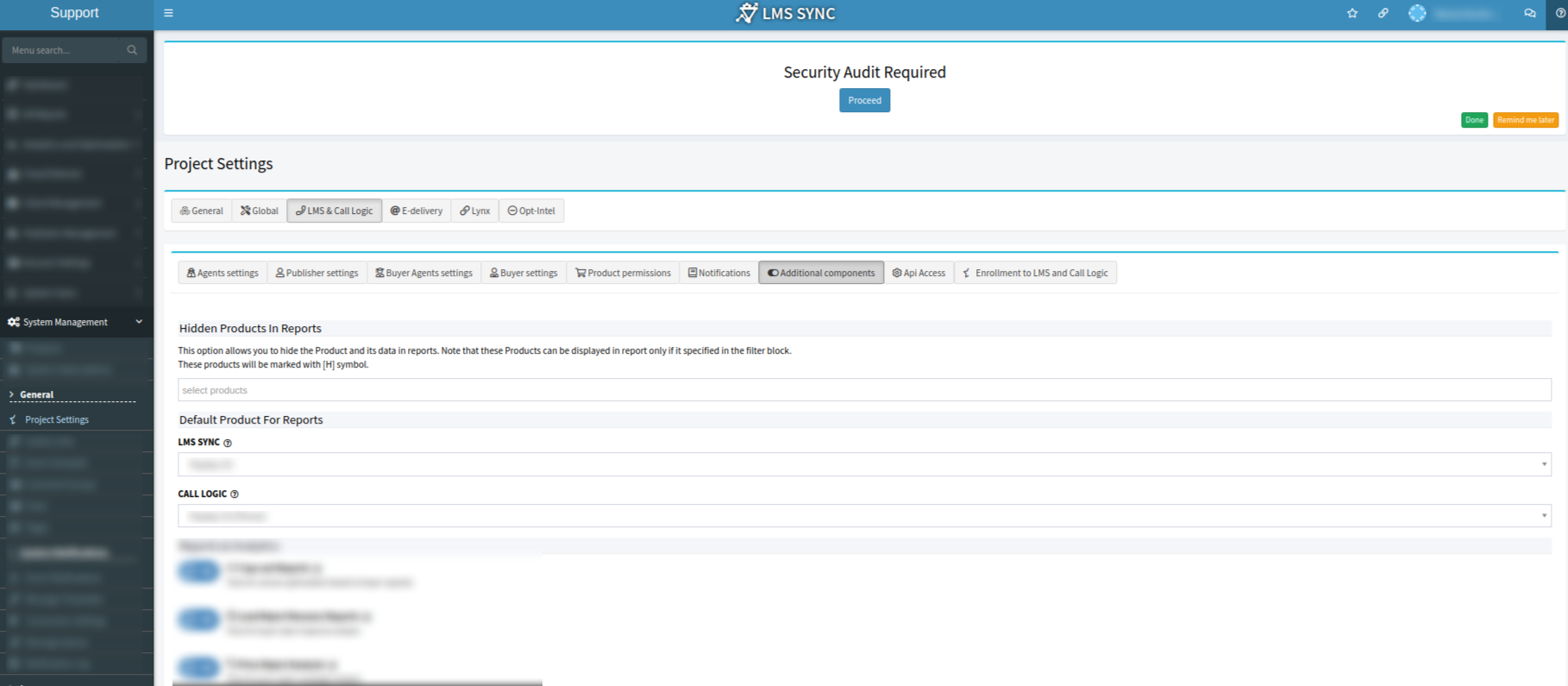
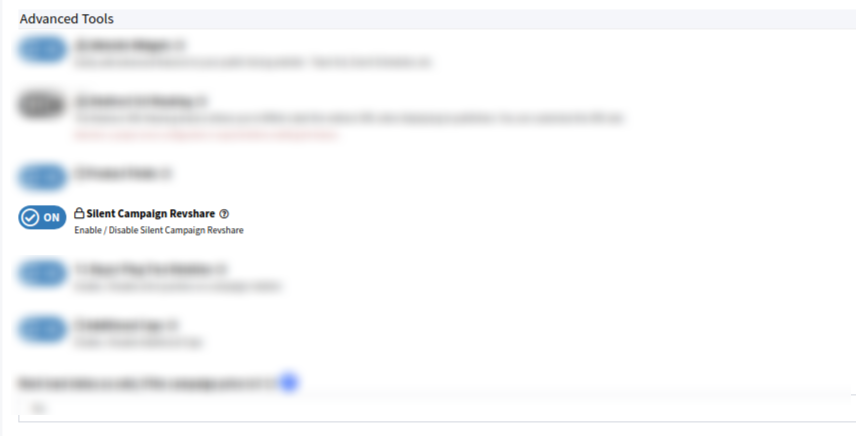
Publisher Settings Level
To set up this option, go to the Publisher Management > Publishers section and click the “View” button under the “Actions” column. Go to the “Advanced” tab and enable the “Silent Campaign Revshare” option.
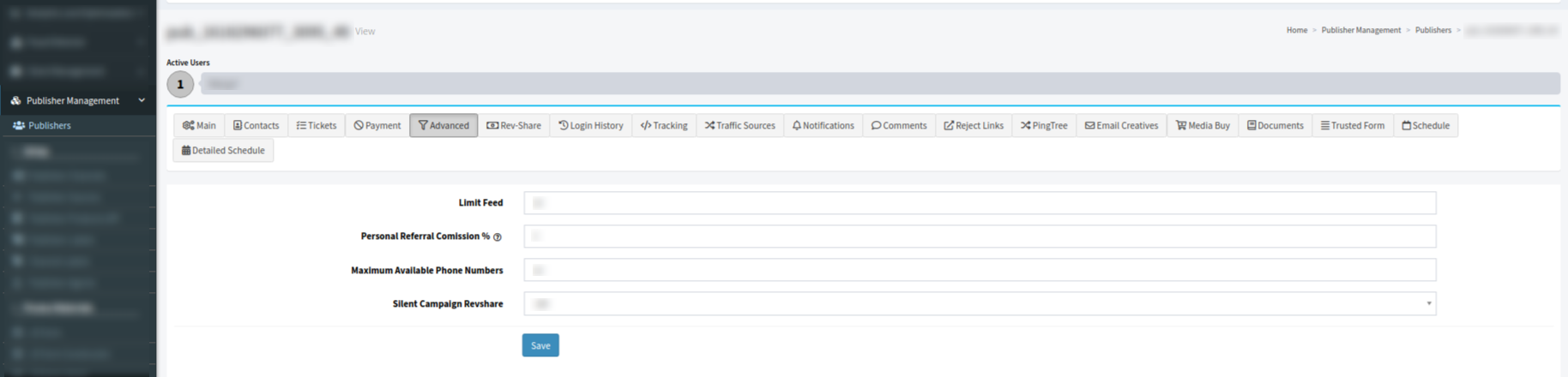
Campaign Settings Level
To set up the option on the Campaign level, go to the Client Management > Setup > Campaigns section. Click the “Configure” button under the “Action” column on your silent campaign. Open the “Global” tab, scroll down to “Advanced settings” block and enable “Silent Campaign Revshare”.