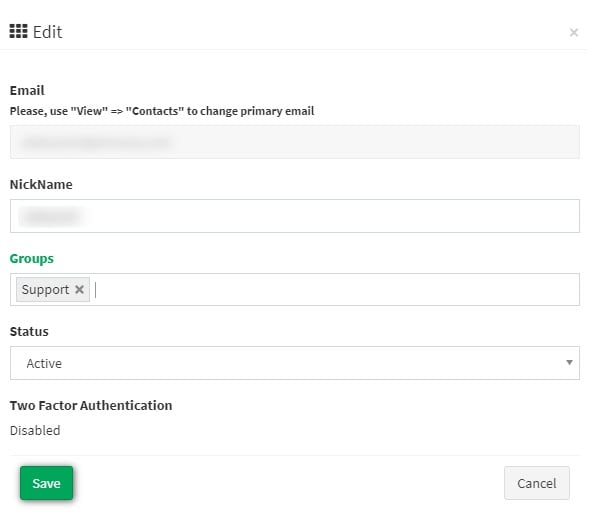Support System Role
Looking to assign a Support Role to a user? Check our quick guide and find out everything there is to know about the Support System Role.
A Support Agent can help in solving technical problems with the system by finding the reason and advice on how to fix it. Such interaction will greatly simplify and speed up the process of resolving issues.
A user under the Support role can view system configurations and reports, but can’t make any changes.
Also, Support roles are not able to access available funds, earnings, and pricing in the system reports.
The Support role is for informational purposes only.
How to create a user with the Support role:
Go to the System Users > User Management > Employees section and click the “Create New User” button.
Fill in the following fields in the “Create User” pop-up window:
-
Email: Enter a new user email address.
-
Nick Name: Enter a nickname for a new user.
-
Groups: Assign the user to the Support group.
-
Status: Set the status Active or Disable.
-
New password: Enter the password.
-
Repeat password: Confirm the password.
-
First name: Enter the First name.
-
Last name: Enter the Last name.
Click the “Add” button to complete registration.
Notice that the Support role cannot be combined with any other role in the system.
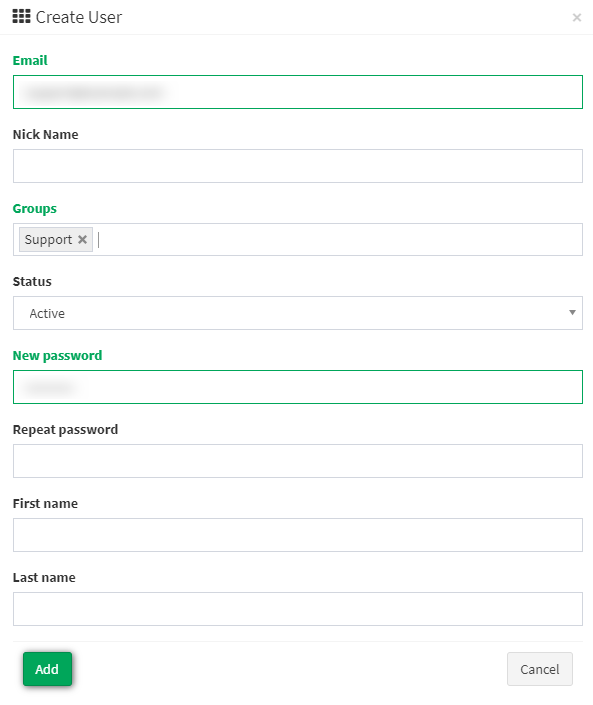
How to set the Support role to an existing user:
Go to the System Users > User Management > Employees section.
Select a user from the list and click the “Edit” button.
In the “Edit” pop-up window assign the Support group from the drop-down list in the “Group” field.
Click the “Save” button to complete.
Notice that the Support role cannot be combined with any other role in the system.