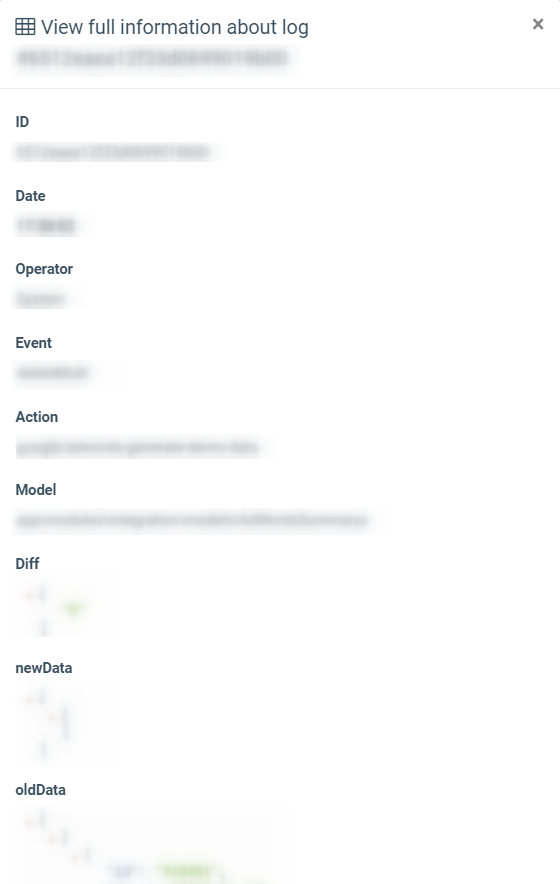System Logs
Learn how to generate a detailed report on all user actions with this step-by-step guide to the System Logs section.
The System Logs section allows you to view the logs of all user actions in the system (insert, edit, delete). These changes are logged in the system over time, indicating who changed the data and in what section.
To view the report, go to the System Management > Logs > System Logs section.
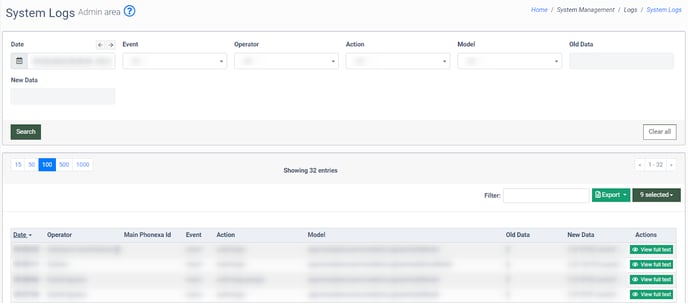
The System Logs report contains the following information:
- Date: The date and time of the action.
- Operator: The user who made the action.
- Main Phonexa Id: The identification number on Main Phonexa.
- Event: The type of the event (abort, addIntegration, addPostCallIntegration, changedFilters, changePassword, delete, deleteLead, deleteMulti, deleteUserLayout, devModeDisabled, devModeEnabled, disableExceptDefaultByProductId, disableMultiByProductId, insert, insert ignore, insertUserLayout, loginSuperUser, logoutSuperUser, pingtreeUpdate, questionnaire_moderated, questionnaire_signed_up, questionnaire_update, removeIntegration, update, updateMulti, updateUserLayout, user.group.add, user.group., remove All).
- Action: The type of the action.
- Model: The specific app model of the system components where the changes were made.
- Old Data: The data before changes.
- New Data: The data after changes.
You can narrow down the search results using the following filters:
- Date: Enter the date and time range for the report.
- Event: Select the event type.
- Operator: Select the operator of the action.
- Action: Select the action.
- Model: Select the specific app model of the system components where the changes were made.
- Old Data: Enter the old data.
- New Data: Enter the new data.
To view the detailed information about the System Log, click the “View full text” button in the “Actions” column.
The “View full information about log” pop-up window contains the following information:
- ID: The identification number of the log.
- Date: The date and time of the action.
- Operator: The operator who made the action.
- Main Phonexa Id: The identification number on Main Phonexa.
- Event: The type of event.
- Action: The type of action.
- Model: The specific app model of the system components where the changes were made.
- Diff: The old data that were changed.
- Old Data: The data before changes.
- New Data: The data after changes.