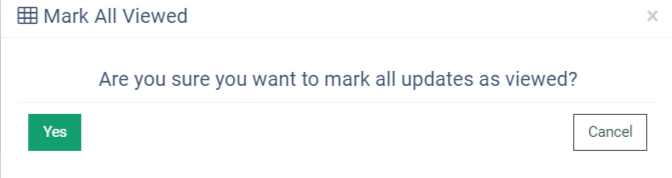System Updates
Wondering how to keep abreast of all the system updates? Check our detailed guide and learn how you can find all the relevant information.
The System Updates section contains the system updates list and allows you to view and search for specific updates.
To view the updates, go to the Support > Wiki > System Updates section or click the headphones icon in the upper right corner. The “System Updates” button also shows the current counter of new updates. The system will redirect you to the appropriate section.
Enter the keywords in the “Search text” field and click the “Search” button. The system will show all updates containing the keywords. Use the “Components” filter to display the updates according to the specific Phonexa component.

Click the system update’s title to open it on a separate page. To learn more, use hyperlinks to the Knowledge base in the system update.
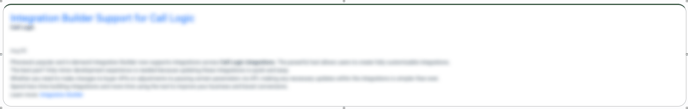
Click the “Mark All Viewed” button to mark all updates on the current page as read.
Confirm your action in the pop-up window.