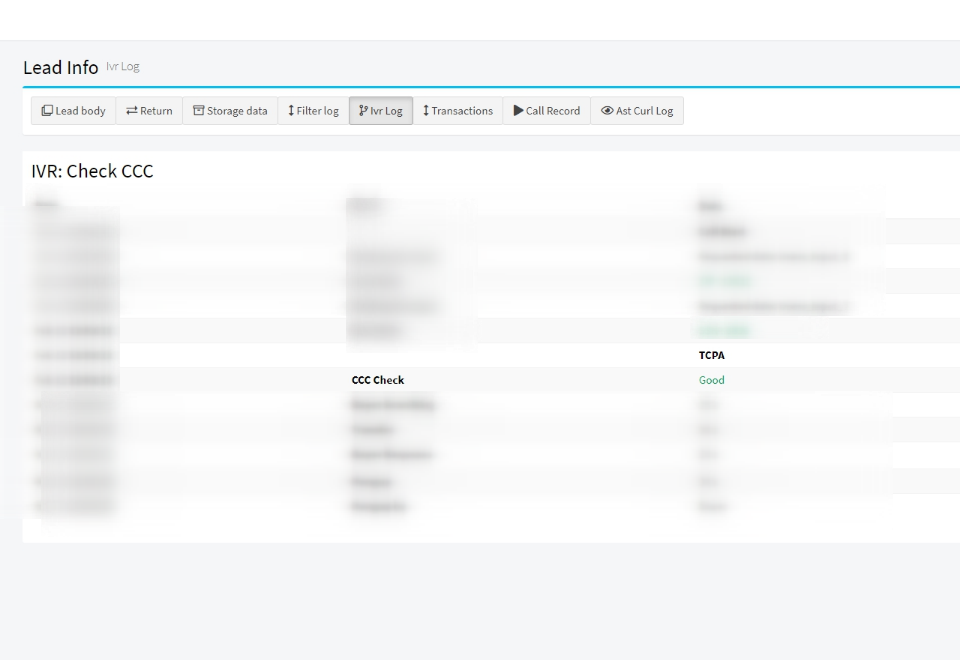The “TCPA” IVR block allows you to perform real-time validation of phone numbers, assign them the categories, and route calls depending on validation results.
The phone number validation requires manual activation. Contact your manager or go to the System Management > System Subscriptions section and activate the “TCPA litigator lookup” additional feature on the Call Logic component.
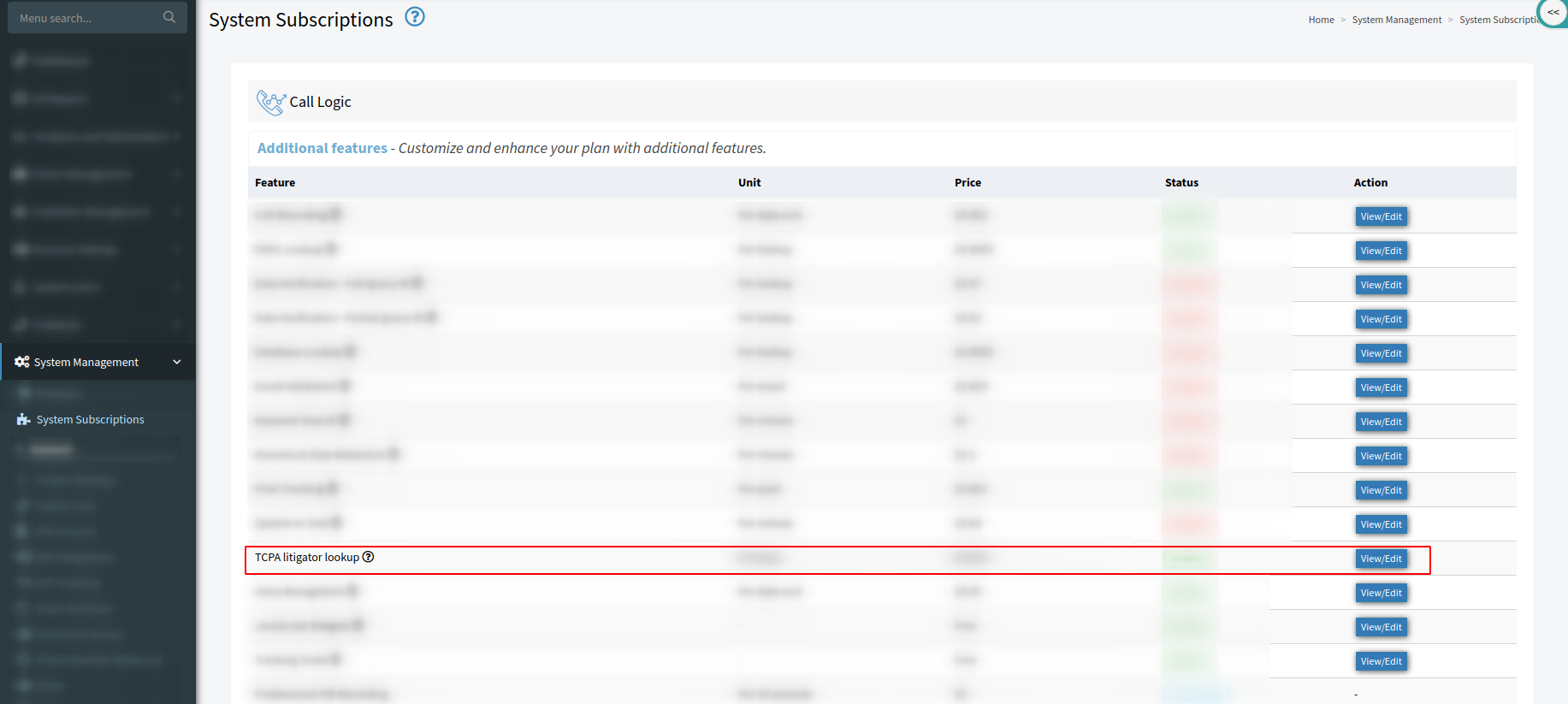
Next, create a new IVR integration that will be selected during the setup of the “TCPA” block. Read more about it in the article.
To add the “TCPA” block to the IVR schema, go to the Publisher Management > Setup > Call Routing / IVR section, select the IVR and click the “Constructor” button. Select the “TCPA” block from the block's list.
Note: As the “TCPA” block performs call routing, it can not be added between IVR blocks in the existing IVR. In case you have the configured IVR, you can add this block only to the end of the IVR. Otherwise, create a new IVR.
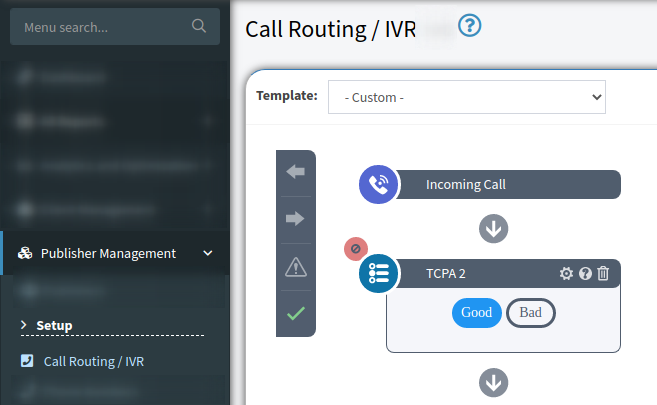
To set up the block, click the “Block Settings” button, and fill in the following fields:
-
Title: Enter the block’s title.
-
Integration: Select the integration from the drop-down menu.
Click the “Save” button.
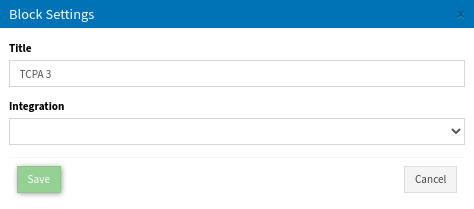
The “TCPA” block performs real-time validation of lead phone numbers and route calls, depending on the validation results. Click the “Good” button to build up the IVR branch for the phone numbers that were identified as Good. Click the “Bad” button to build up the IVR branch for the phone numbers that were identified as Bad.
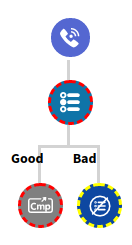
To check the validation results, go to the All Reports > Publisher Reports > Call Details section, select the “Lead Details” tab, and enable the “Show TCPA lookup” checkbox.
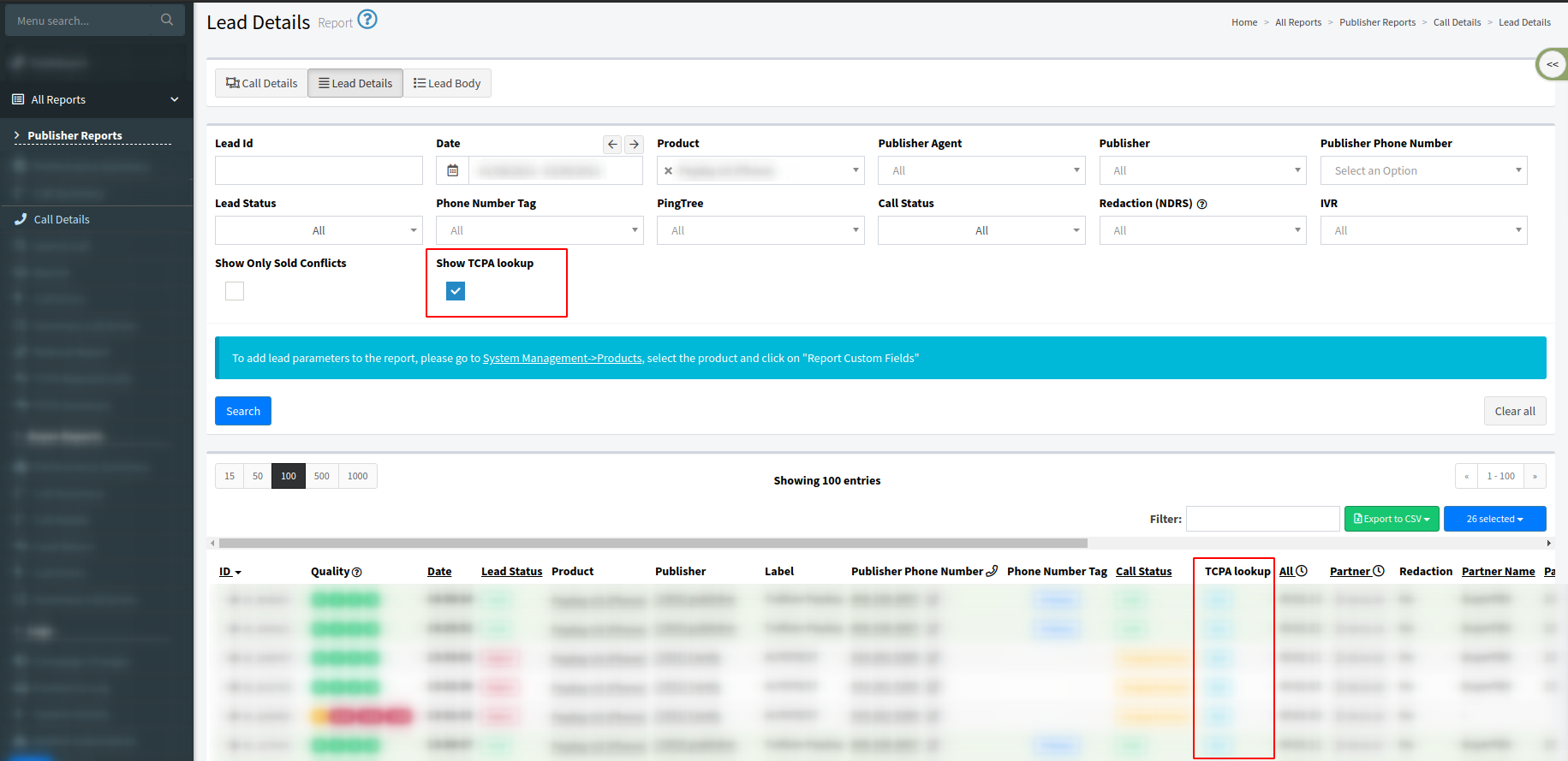
A new “TCPA lookup” column will appear in the report. “TCPA lookup” will show the following call validation statuses:
-
Bad for phone numbers that were identified as Bad.
-
Good for phone numbers that were identified as Good.
-
N/A for the cases when the validation was not performed.
To view the details, click the “ID” record in the “Lead ID” column. The “IVR Log” tab displays the category (Good or Bad) assigned to a phone number if a call went through the “TCPA” block.