Team
The "Team" section allows you to create a list of the employees for usage on your corporate website via API. You can add and manage information about the team member in the record.
The "Team" section allows you to create a list of the employees for usage on your corporate website via API. To open the list go to System Management > General > Team section.
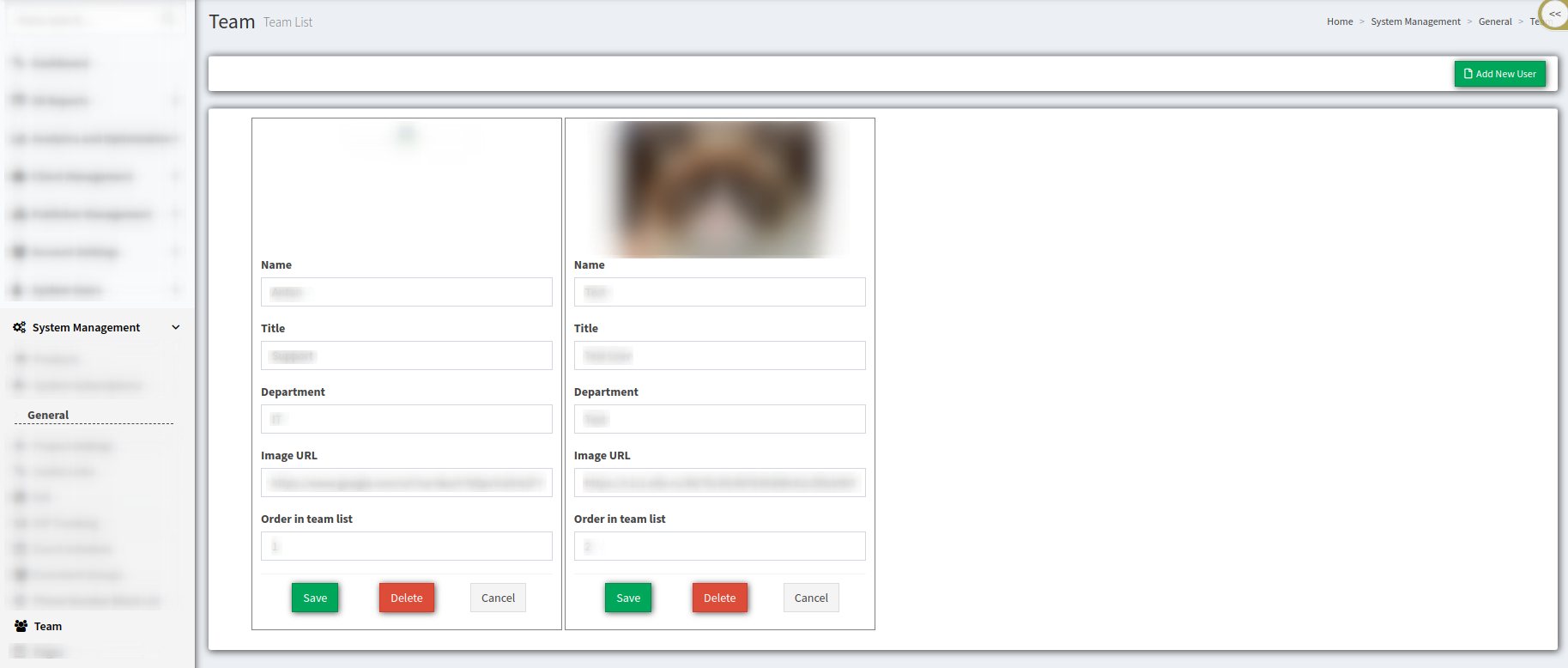
The user’s record contains the following information:
-
Name - the name of the employee;
-
Title - the employee’s title;
-
Department - the department where the employee works;
-
Image URL - the link for the profile picture;
-
Order in team list - the employee’s numerical order in the list.
To add a new employee to the list click the “Add New User” button and enter the information to the required fields. Click the “Add” button to complete.
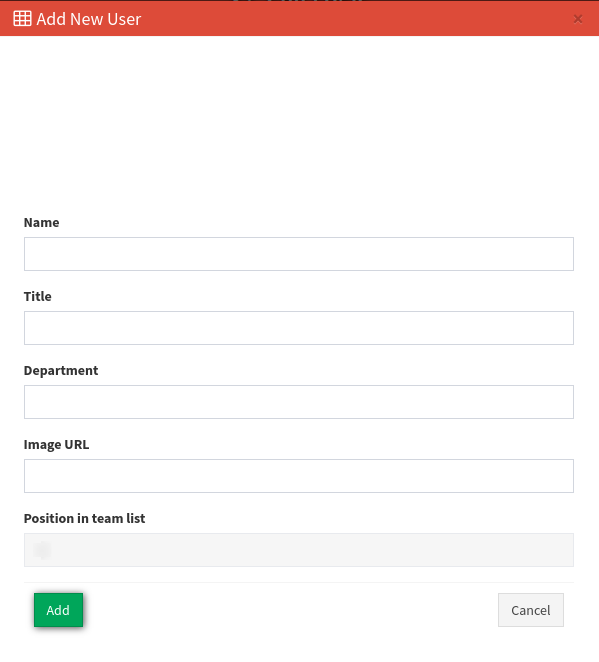
To edit the information about the team member change the data directly in the corresponding fields of the employee's block and click the "Save" button to complete the action. To discard changes, click the “Cancel” button.
To delete an employee record from the list, click the “Delete” button.