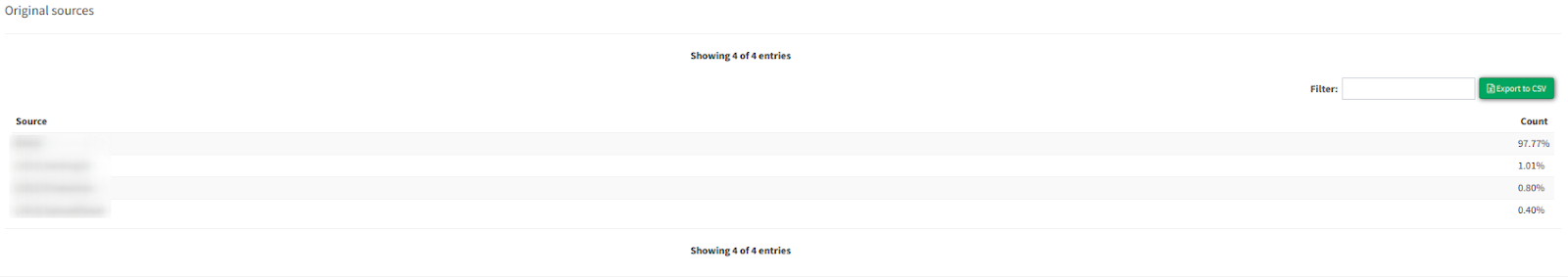Traffic flow
Find out how you can view all the unique leads posted by Publishers in our step-by-step guide to the Traffic flow section.
The Traffic Flow report allows you to view the number of unique leads posted in the system by each particular Publisher, along with a list of other Publishers who have posted the same leads.
The Traffic Flow report allows you to view the number of unique leads posted in the system by each particular Publisher, along with a list of other Publishers who have posted the same leads. You can also pinpoint the selected publisher anywhere in the chain.
To review the report go to the Analytics and Optimization > Deep Analytics > Traffic flow section.
To generate a report use the next filter fields:
-
Data range - the date period
-
Publisher - Publisher, whose traffic will be analyzed
-
Show funnel for - How many scenarios will be shown on the graph
The report displays 4 sections:
Traffic Funnel – This report visualizes the lead chain posted by the selected publisher by displaying the traffic funnel for the top 3-15 lead-flow scenarios.
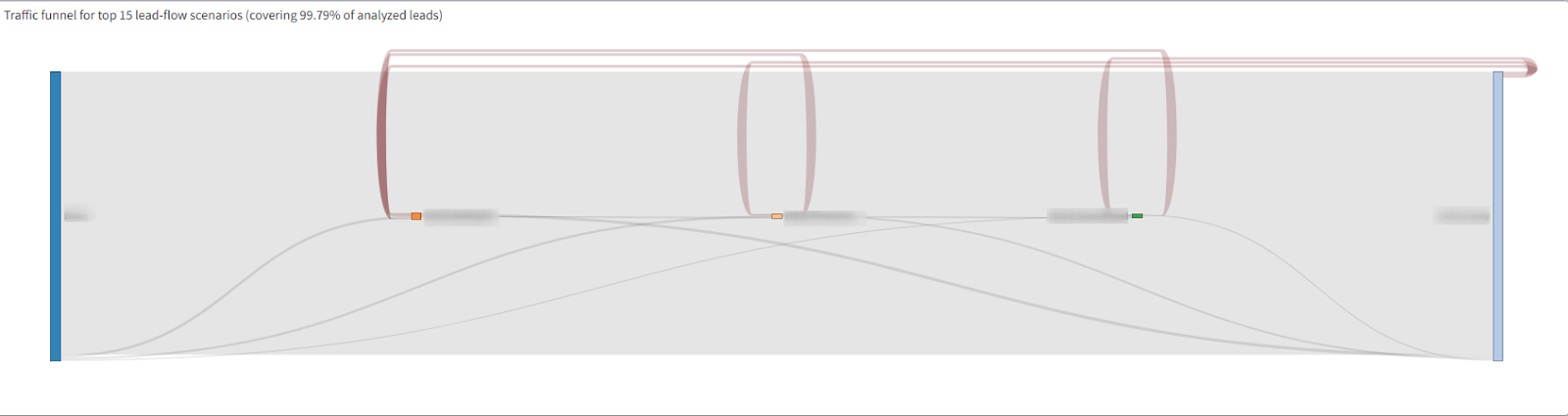
Lead-flow scenarios - allows you to view up to 100 top lead chain scenarios in detail.
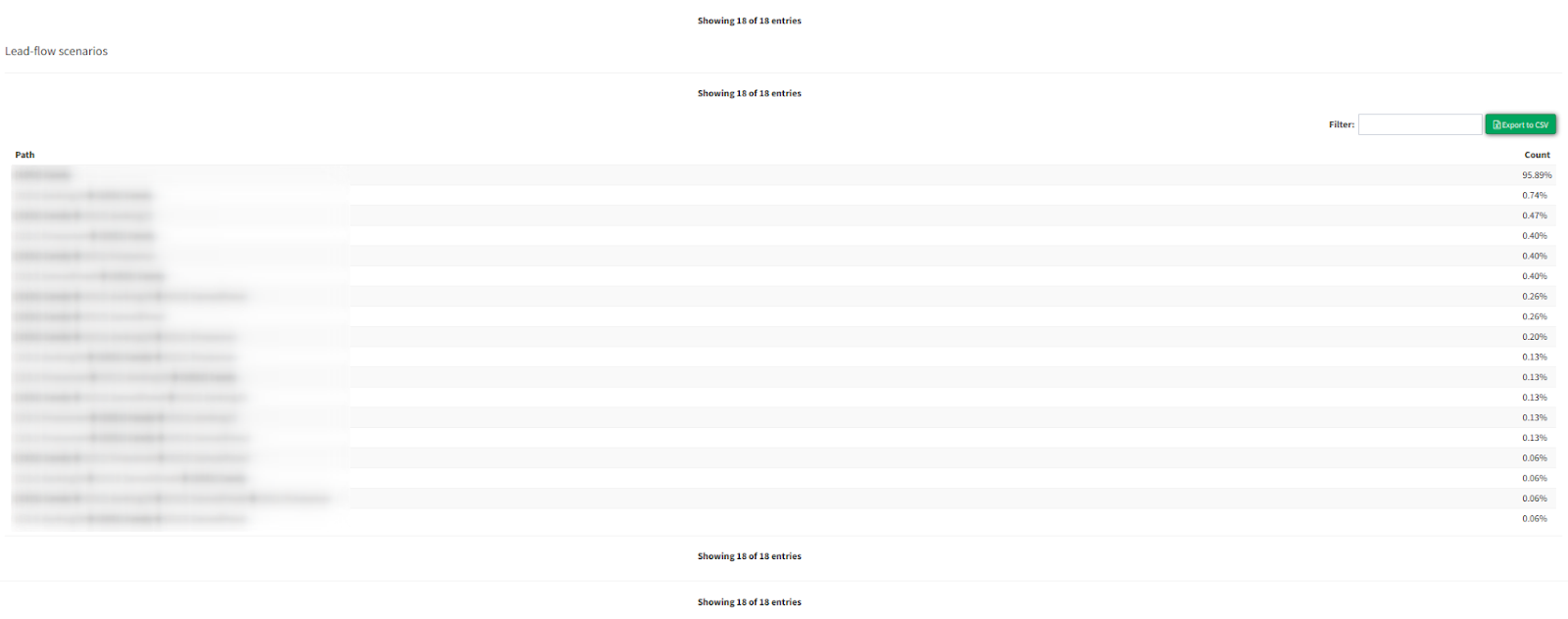
Immediate sources - shows you the immediate list of publishers as seen by the publisher you've selected, giving you greater insight into your lead-flow scenarios.
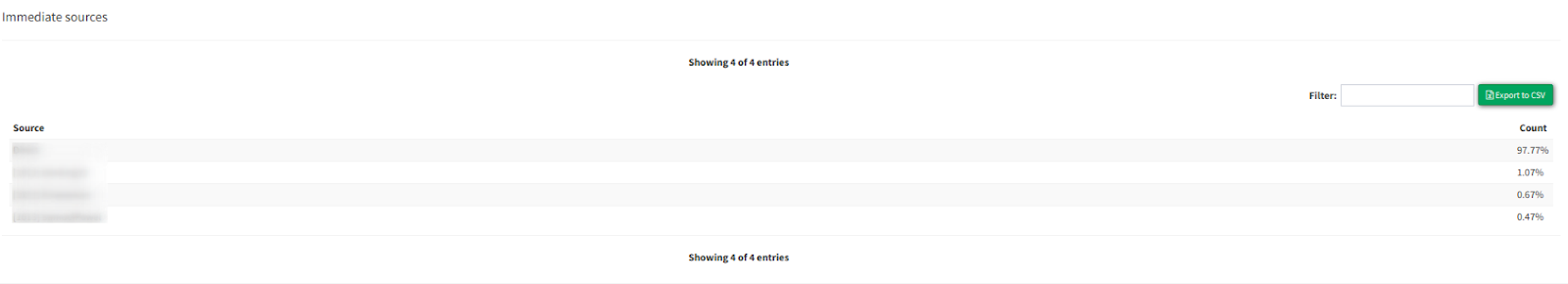
Original sources - allows you to see the publishers who originated the leads (first look) so you can analyze publisher performances in depth.