User Manipulation Log
The “User Manipulation Log” report allows you to view detailed information about all actions applied to system users (employees, publishers, and buyer representatives).
To view the report, go to the All Reports > Change Logs > User Manipulation Log section.
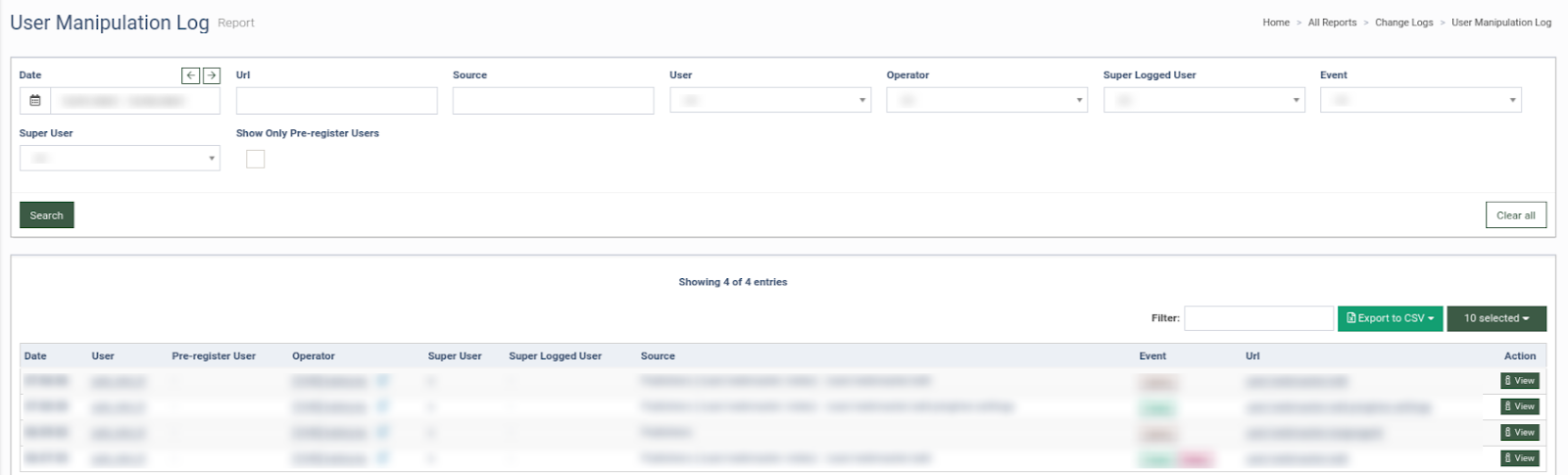
The User Manipulation Log report displays the following information:
-
Date: The date of the action.
-
User: The name of the system user (employee, publisher, or buyer representative).
-
Pre-register User: The name of the pre-registered user, before it is activated.
-
Operator: The name of the user who performed the action.
-
Source: The name of the source where the action was performed.
-
Event: The type of action performed.
-
Url: The URL where the action was performed.
You can narrow down the search results by using the following filters:
-
Date: Select the date of the action.
-
Url: Enter the URL.
-
Source: Enter the name of the source where the action was performed (e.g., Publishers).
-
User: Select the user.
-
Operator: Select the operator.
-
Super Logged User: Select the Super logged user.
-
Event: Select the action type (Create / Update / Delete / Delete File / Save File / Replace File).
-
Show Only Pre-register Users: Mark this checkbox to see only pre-registered users.
Click the “View” button to display full information about the action:
-
Date: The date of the action.
-
Url: The URL where the action was made.
-
Operator: The name of the user who performed an action.
-
Change List: Detailed change log. To get additional details about the record click the “+” button.
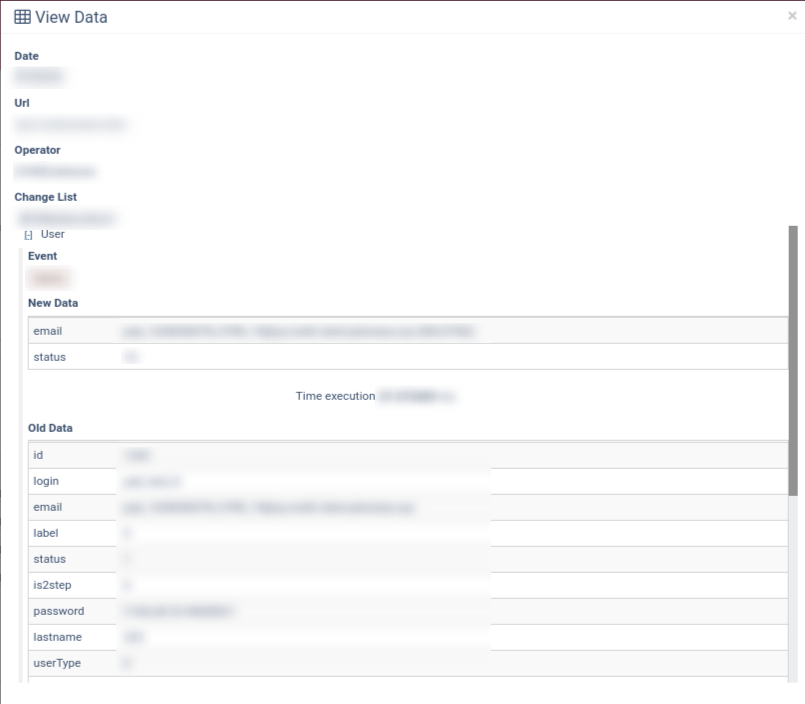
Click the “Export to CSV” button to export all data to the “CSV” file.