How to set up a default Publisher
Looking to assign the default Publisher? Find out how to set up a default Publisher in the Phonexa system in three easy steps.
The default Publisher can be set up in the system in the "General Settings" block of the System Management > General > Project Settings section.
To set up a default publisher:
-
Open the System Management > General > Project Settings section.
-
Open the “Publisher Settings” tab.
Open the System Management > General > Project Settings section.
Open the “Publisher Settings” tab.
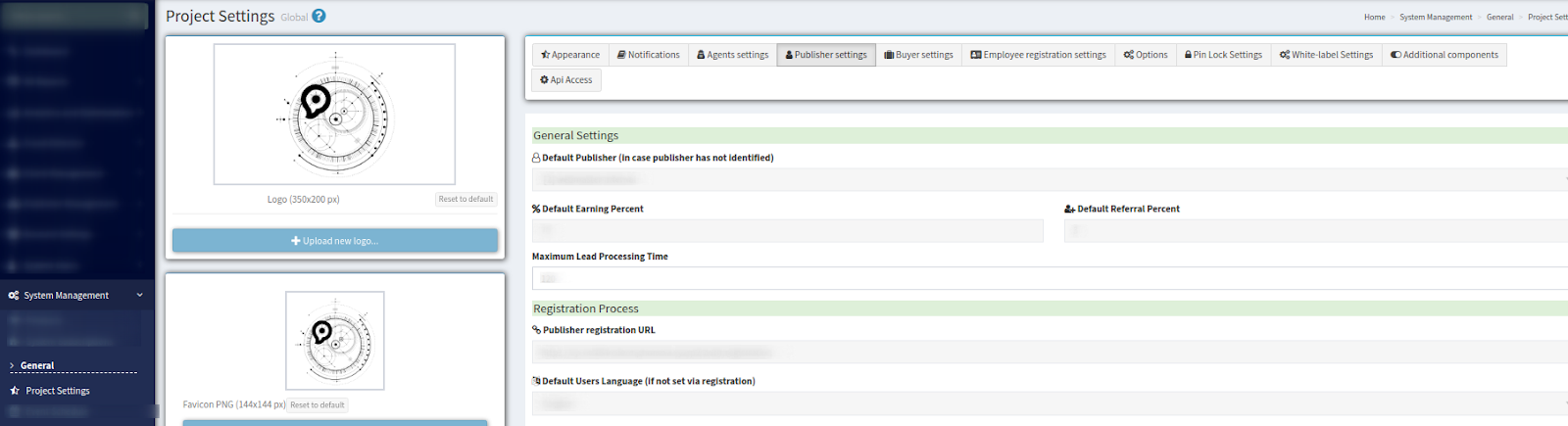
3. Here in the “General Settings” block, you can assign the default publisher from the drop-down list in the “Default Publisher (in case publisher has not identified)” field. Then click the “Save” button to proceed.
To receive leads, you must have at least one publisher set up in the system - besides the "virtual" publisher that LMS Sync comes configured with.
Find detailed instructions on how to create a publisher in the Article.