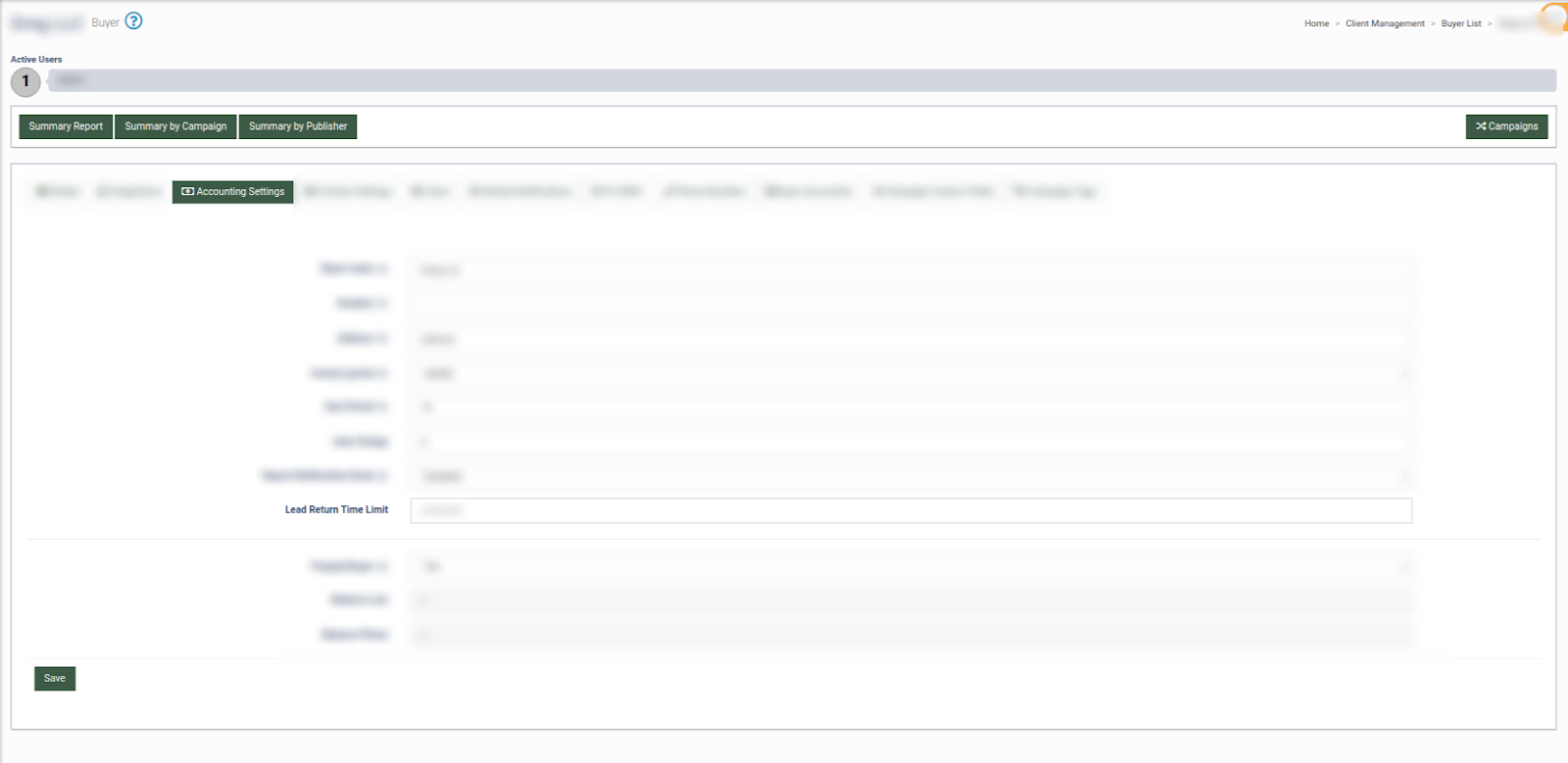Lead Return Time Limit
The “Lead Return Time Limit” option allows you to set and manage the maximum lead return period.
The “Lead Return Time Limit” option allows you to set and manage the maximum lead return period. Once configured, the lead return option for the purchased leads will only be available for the specified period. Read more information about the Lead Return option in the Knowledge Base article.
This option can be configured for the system, Product, or Buyer. The Buyer configuration overrides the system and product ones, while the Product configuration overrides the system.
Note: The “Lead Return Time Limit” option is available for configuration only for Global, LMS, and Call Logic Admin user roles.
To configure the “Lead Return Time Limit” option on the system level, go to the System Management > Project Settings section and select the “LMS & Call Logic” tab. Then select the “Additional Components” subtab, enter the value in the “Lead Return Time Limit” field and click the “Save” button to complete the action. Note: You can enter a value between 1 and 90 days.
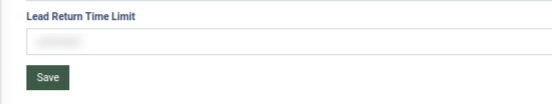
To configure the “Lead Return Time Limit” option on the Product level, go to the System Management > Products section, select the Product from the list, and click the “Settings” button in the “Actions” column. Select the “Advanced Settings” tab on the “Product Setup” page.
Enter the value in the “Lead Return Time Limit” field and click the “Save” button to complete the action. Note: You can enter a value between 1 and 90 days.
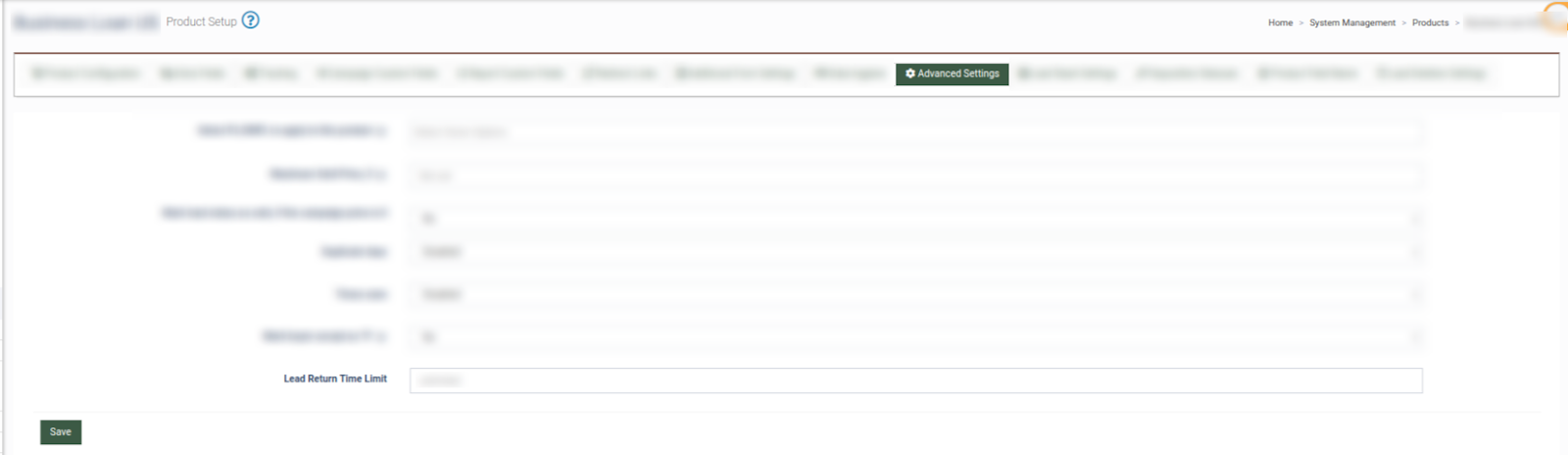
To configure the “Lead Return Time Limit” option for the corresponding Buyer, go to the Client Management > Buyer List section, select the Buyer, and click the “Settings” button in the “Actions” column. Then select the “Accounting Settings” tab in the Buyer Setup section and enter the value in the “Lead Return Time Limit” field. Click the “Save” button to complete the action. Note: You can enter a value between 1 and 90 days.