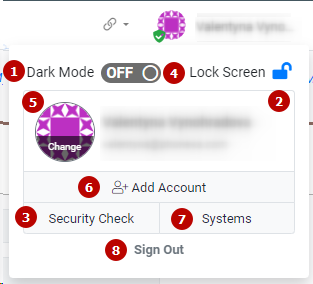My Profile Modal Window
The My Profile modal window allows you to get quick access to the profile's global settings and security sections, change the system’s mode, switch between systems and users, and sign out from the account.
To view the My Profile modal window, click the user’s icon in the upper right corner.
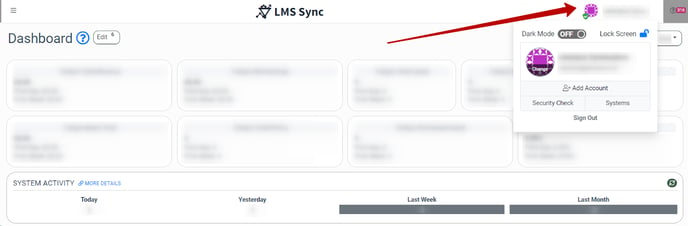 The following actions are available in the “My Profile” modal window:
The following actions are available in the “My Profile” modal window:
2. To get quick access to the My Profile > Account Settings section, click the user’s name or email address.
3. To view the Security audit page, click the “Security Check” button.
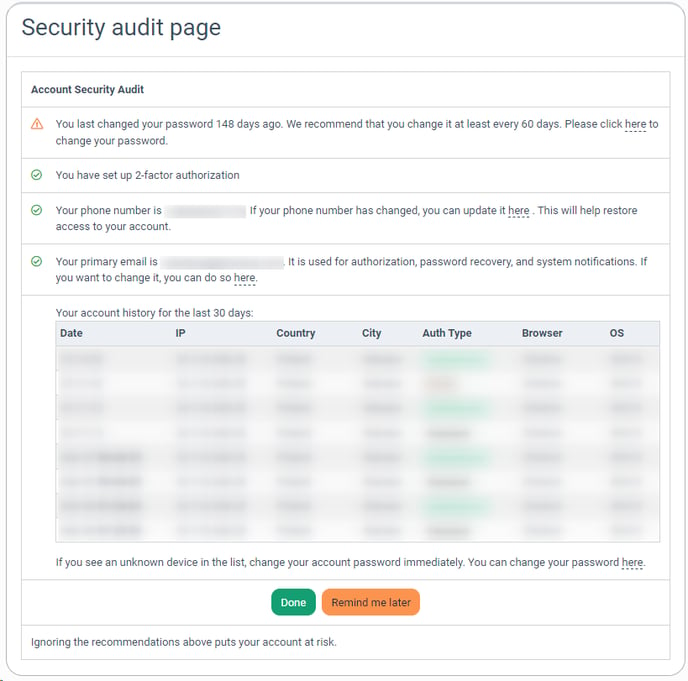 In the “Account Security Audit” block, click the hyperlinks to be transferred to the corresponding sections and proceed with the recommendations.
In the “Account Security Audit” block, click the hyperlinks to be transferred to the corresponding sections and proceed with the recommendations.
Read more about the Security Audit Page in this Knowledge Base article.
After redirecting to the Account Settings > My Profile > “Security Settings” tab, fill in the following fields:
- Pin Number: Enter a PIN that will be required to unlock the system.
- Repeat Pin: Enter the same PIN to confirm.
- Screen Lock: Select the preferable time frame required for the system to lock (5 min, 10 min, 20 min, 30 min, 60 min).
- Request PIN Code After Authorization: Select the “Yes” option to require PIN after authorization.
- Current Password: Enter the current password to your account.
Click the “Enable” button to confirm.
5. To change the profile picture, click the “Change” button on the avatar circle and proceed from within the wordpress.com.
6. Click the “Add Account” button to switch the system's pre-saved account or add another one using the “Sing in with a different account” form. To delete the account from the pre-saved authorization page, click the “X” button.
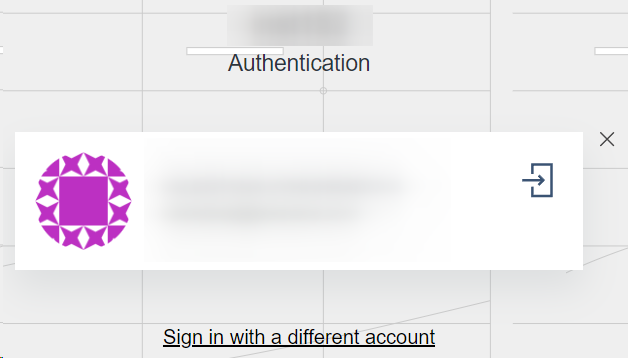
7. To change the current system you are working in, click the “System” button and select the System where you are already logged in from the “Logged systems” page.
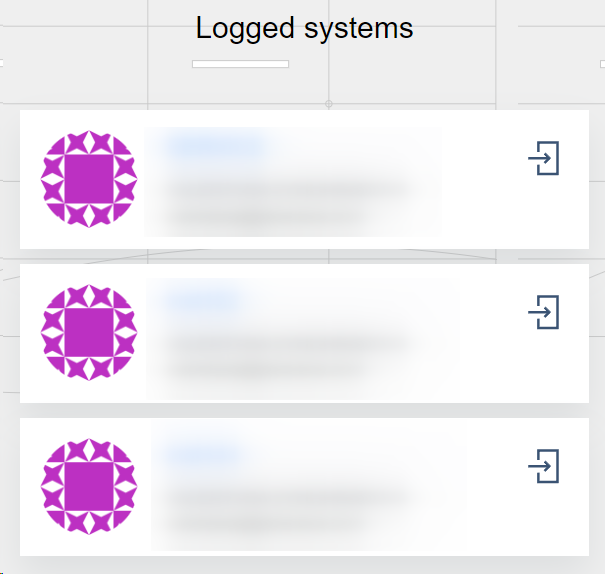
8. To sign out from the account, click the “Sign Out” button.