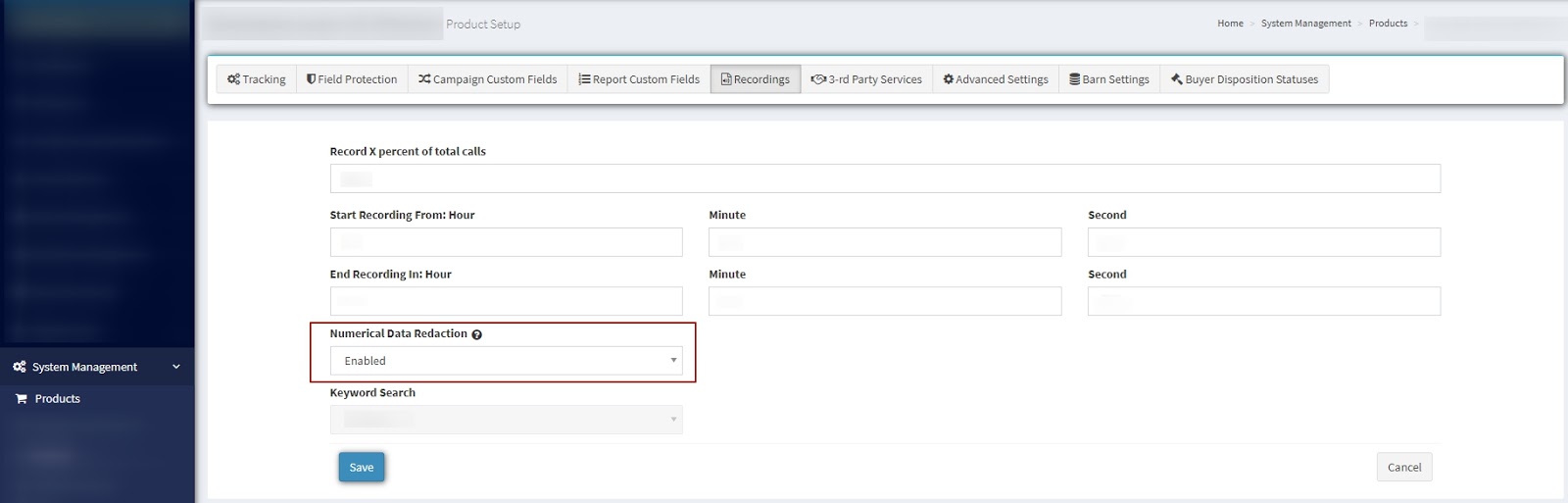Numerical Data Redaction
Check our quick guide to the Numerical Data Redaction feature and learn how to configure it and edit numerical information.
Call Logic users who utilize the Call Recordings option can redact numerical information such as phone number, credit card number, ZIP code, and SSN from the audio recording of the conversation. The feature can be customized on the Campaign and the Product level.
The Numerical Data Redaction feature should be enabled for the Call Logic platform as part of the subscription package. Read about the System Subscription section in the Knowledge Base.
The feature can be customized on both - the Campaign and the Product level.
To configure the feature on the Campaign level go to the Client Management > Setup > Campaigns section, select the Campaign from the list and click the “Configure” button in the “Actions” column. Select the “Phone / IVR” tab of the Campaign Setup page.
Then make a selection in the “Numerical Data Redaction” drop-down list:
-
Use Product Setting - allows you to use the settings established through the Product configuration under which the Campaign is running.
-
Enabled - allows you to redact numerical data automatically from all the audio records within the Campaign, regardless of the pre-established settings on the Product level.
-
Disabled - allows you to ensure that all the audio records within this Campaign will NOT be redacted, regardless of the redaction settings on the Product level.
Click the “Save” button to complete.
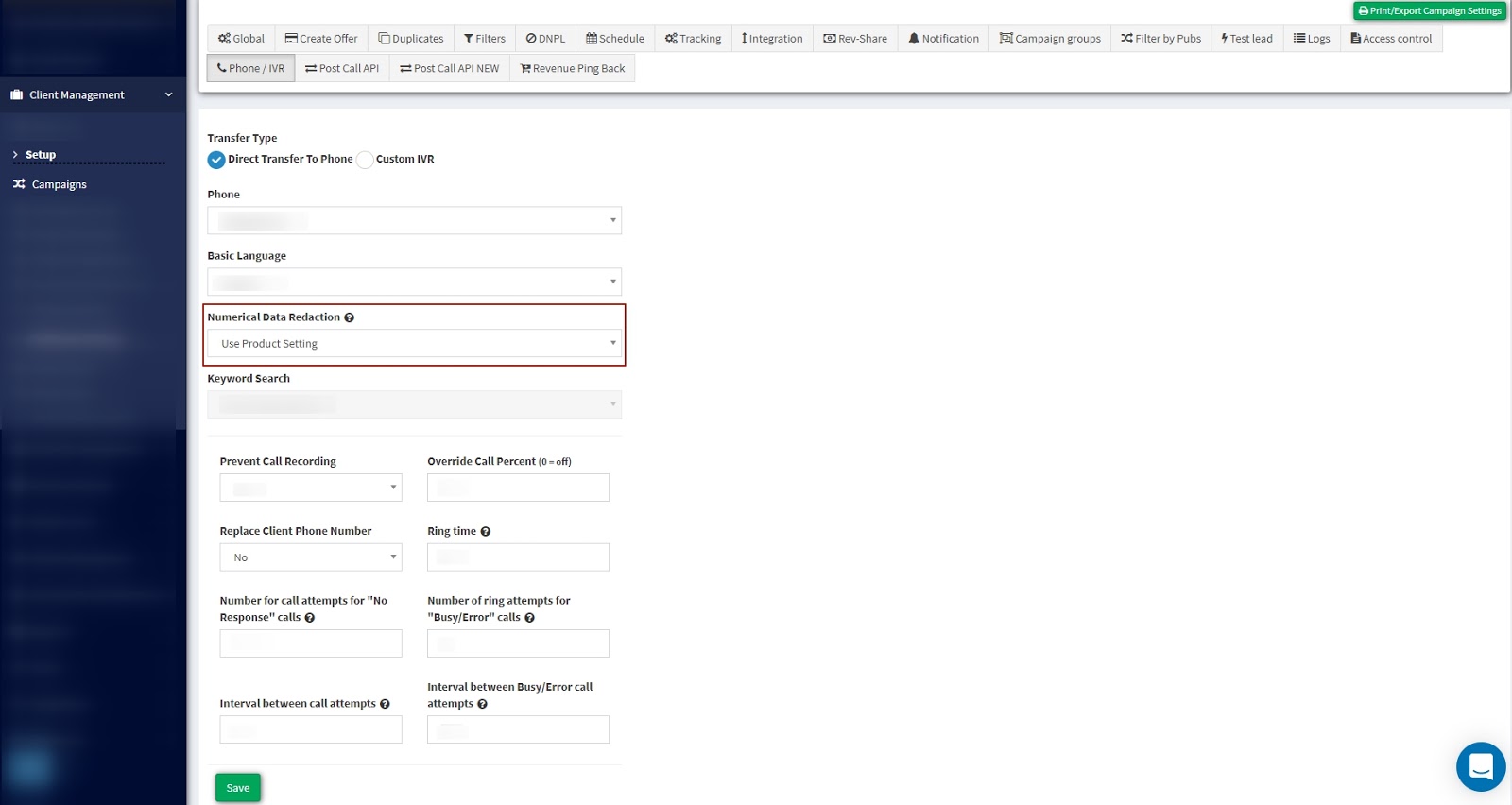
To configure the feature on the Product level go to the System Management > Products section, select the Product from the list and click the “Settings” button in the “Action” column. Select the “Recordings” tab of the Product Setup page.
Then make a selection in the “Numerical Data Redaction” drop-down list:
-
Enabled - allows redacting numerical data automatically from all the audio records within the Product. The redact settings entered on the Campaign level have higher priority.
-
Disabled - allows you to ensure that all the audio records within this Product will NOT be redacted. The redact settings entered on the Campaign level have higher priority.
-
Enabled (Strict) - allows redacting numerical data automatically from all the audio records within the Product. It has a higher priority than the redact settings on the Campaign level.
-
Disabled - allows you to ensure that all the audio records within this Product will NOT be redacted. It has a higher priority than the redact settings on the Campaign level.
Click the “Save” button to complete.