Ping Post Weighted Bidding with Bid Multipliers
The Bid Multiplier feature allows you to configure the weighted bidding for Ping Post Campaigns by applying bid multipliers to Campaigns.
You can redistribute leads among Campaigns inside the Ping Tree and increase or decrease the probability of selling leads to the particular Campaign by adding a bid multiplier to the Campaign`s price.
To access the “Bid Multiplier” feature configuration, go to the Client Management > Setup > Ping Tree Settings section, select a Ping Tree from the list, and click the “Edit” button in the “Action” column.
Note: The feature is available for the Ping Post Products only (including Products with Smart Campaigns). Note: When the Ping Post integration contains the Ping Price, Bid Multiplier will be applied to the Ping Price instead of the Campaign`s Min Price.
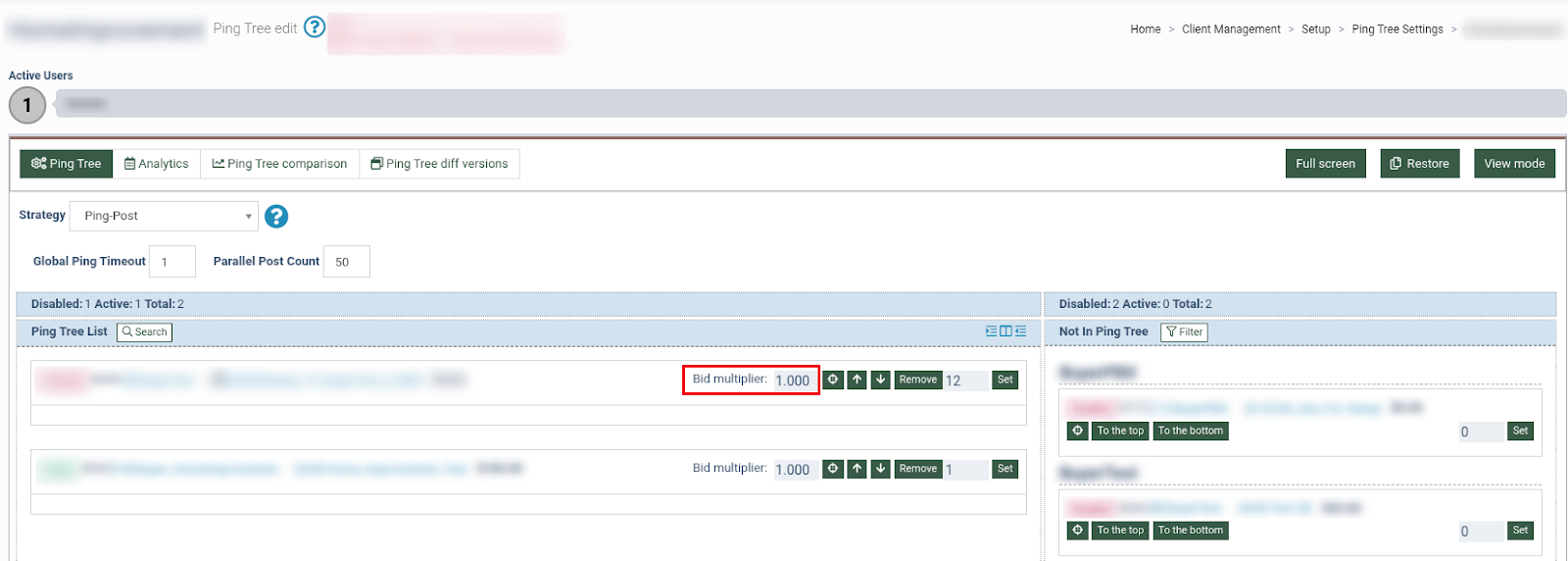
To apply a bid multiplier to a specific Campaign, select the Campaign from the list and fill in the multiplier value (numeric value, 0.001 to 10 000) in the “Bid multiplier” field. The default multiplier value is 1.000 for all Campaigns in the Ping Tree. Click the “Save” button to confirm the changes.
Note: The Bid Multiplier configuration does not affect the price offers and the final price of the lead. It is only used to prioritize Campaigns for weighted bidding.
Example:
There are three Campaigns in the Ping Tree with the following settings:
Campaign A: Bid Multiplier is set to 1.500
Campaign B: Bid Multiplier is set to 1.200
Campaign C: Bid Multiplier is set to 1.000
When a lead comes in and is pinged to these Campaigns, each Campaign replies with the following price offers:
Campaign A: $80
Campaign B: $90
Campaign C: $100
When weighing the bids, the system will apply bid multipliers to identify the winning Campaign:
Campaign A: $80*1.500= $120
Campaign B: $90*1.200= $108
Campaign C: $100*1.000= $100
Based on the weighted bidding settings, Campaign A, with a bid of $120, would be considered the winning Сampaign the lead will be posted to. Note: The Bid Multiplier configuration does not affect the final price of the lead as it would be sold for 80$ to Campaign A.
If all multipliers were equal to 1.000 (default value), the lead would be posted to Campaign C, offering the highest bid of $100.
As the Bid Multiplier is applied to the Min Price or Ping Price of the Campaign, in the Smart Tree integration it will affect which Campaigns are added to the Campaign Group the lead will be sold to.
Example:
Campaign A has Max Sold Limit=1 and Min Price=$50
Campaigns B and C have Max Sold Limit=2 and Min Price=$20
When the Bid Multiplier is set at 1.00 for all Campaigns, the lead will be sold to Campaign A as its Min Price is the highest.
We set the next Bid Multiplier values:
Campaign A=1.00
Campaigns B and C=2.00
The lead will be sold to Campaigns B and C as the system will consider that this group of 2 Campaigns has a higher price (Price to consider=(20*2.00)x2=$80)
Note: The sold price will be $40 as it doesn`t include the Bid Multiplier.
Read more about the Smart Tree Configuration in this Knowledge base article.