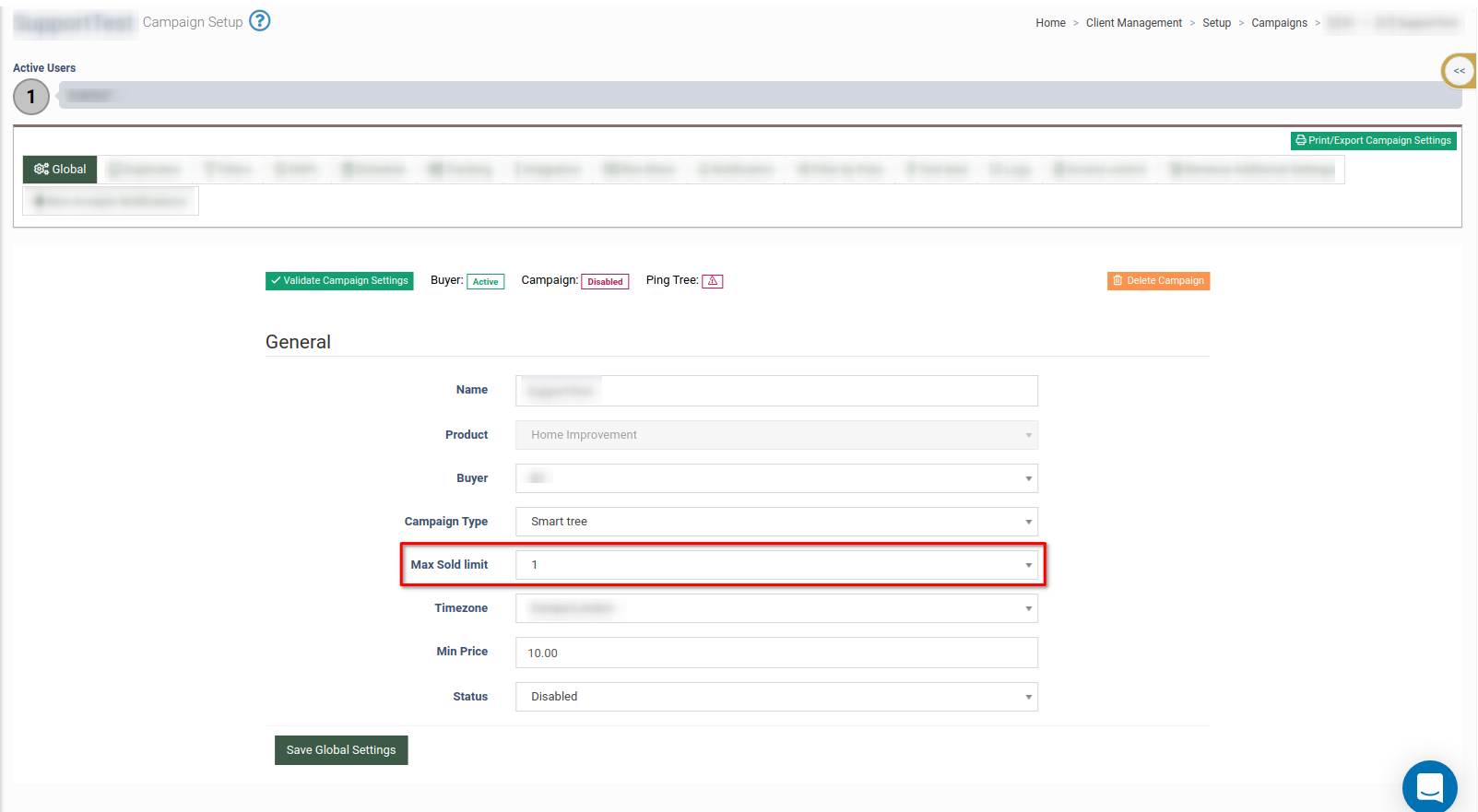Smart Tree Configuration
“Smart Tree” is a type of Ping Tree that allows you to sell a lead to multiple Campaigns simultaneously with the most profitable conditions based on the “Max Sold Limit” Campaign configurations. Each Campaign created for the Smart Tree has the “Max Sold Limit” setting that identifies the maximum number of Campaigns a lead can be sold.
When a lead enters the system, it will be pinged to all Campaigns in the Smart Tree, allowing each Campaign to respond with a bid. Then, the system will group Campaigns by “Max Sold Limit” to find the most profitable Campaign combinations based on the bids received by these Campaigns. The total number of Campaigns that can purchase the particular lead should not exceed the “Max Sold Limit” set for any given Campaign. Offer price from each Campaign in that group will be summed up into the final price for the lead and sent to the Publisher in the response. If the Publisher accepts the ping, the lead will be posted to all Campaigns in this group. If any Campaign in the group rejects the lead on the post, the system will automatically look for a substitution. If a substitute combination with the same price cannot be found, the lead will be rejected.
Note: This functionality is available only upon request. It is enabled for a specific Product and currently only works for the LMS ping-post Products.
After enabling this functionality, you can create “Smart Tree” Campaigns and add them to the “Smart Tree” type of Ping Tree.
The “Smart Tree” functionality only supports the “Smart Tree” type of Сampaigns, so once enabled, you will only be able to process leads through that Ping Tree.
Read this Knowledge Base article to learn more about how you can activate the Ping Tree for future Campaigns.
To create a new “Smart Tree” Campaign, select the “Smart Tree” type in the “Create New Campaign” pop-up window.
Read this Knowledge Base article to learn more about how you can create the Campaign.
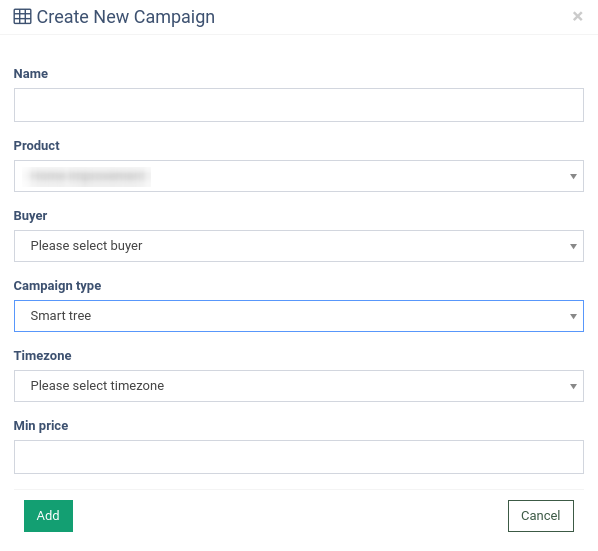
To set the “Max Sold Limit” value, go to the Client Management > Setup > Campaigns > Global tab.
The “Max Sold Limit” field sets the maximum number of Campaigns to which the lead could be sold. In the “Smart Tree” type of the Ping Tree, Campaigns with the same “Max Sold Limit” settings can be grouped to identify the best price offer for the lead (offer from each Campaign in that group will be summed up into the final price for the lead).