Publisher Configuration: Payment
Check our short guide on how to use the Publisher Configuration: Payment tab to access Publisher’s payment history, frequency, and settings.
The “Payment” tab contains Publisher’s payment settings, frequency, and history.
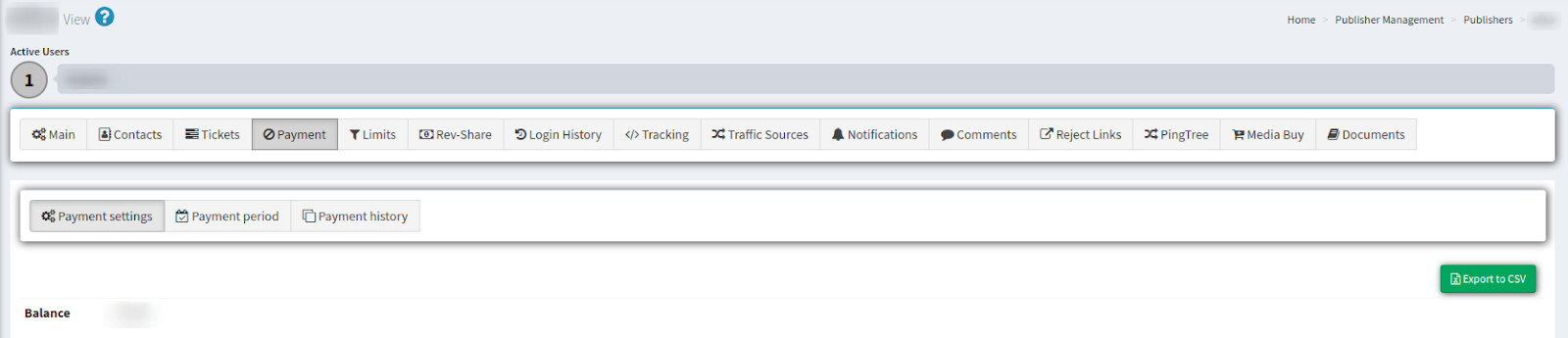
The second block contains three tabs with payment settings:
-
Payment Settings tab displays general payment information and Publisher balance.
-
Payment Period tab is the frequency of Publisher’s payments. Here you can select the pay period (weekly / biweekly / monthly / manual). The Hold option means the number of days you want to exclude from payment. This functionality is available only with activated Books360 service.
-
Payment History - provides the history of all of the payments including invoices. This functionality is available only with activated Books360 service.
Find detailed information about the “Payouts Settings” in the Knowledge Base.