TCPA Rejected Calls Report
Learn how to examine the calls rejected by the real-time call validation service in our detailed guide to the TCPA Rejected Calls Report.
The TCPA Rejected Calls report allows you to review calls that were rejected during IVR by the TCPA call validation service.
The TCPA Rejected Calls report allows you to review calls that were rejected during IVR by the TCPA call validation service. Read more about third-party call validation service integrations in the article. To view the report, go to the All Reports > Publisher Reports > TCPA Rejected Calls section and click the “Search” button.
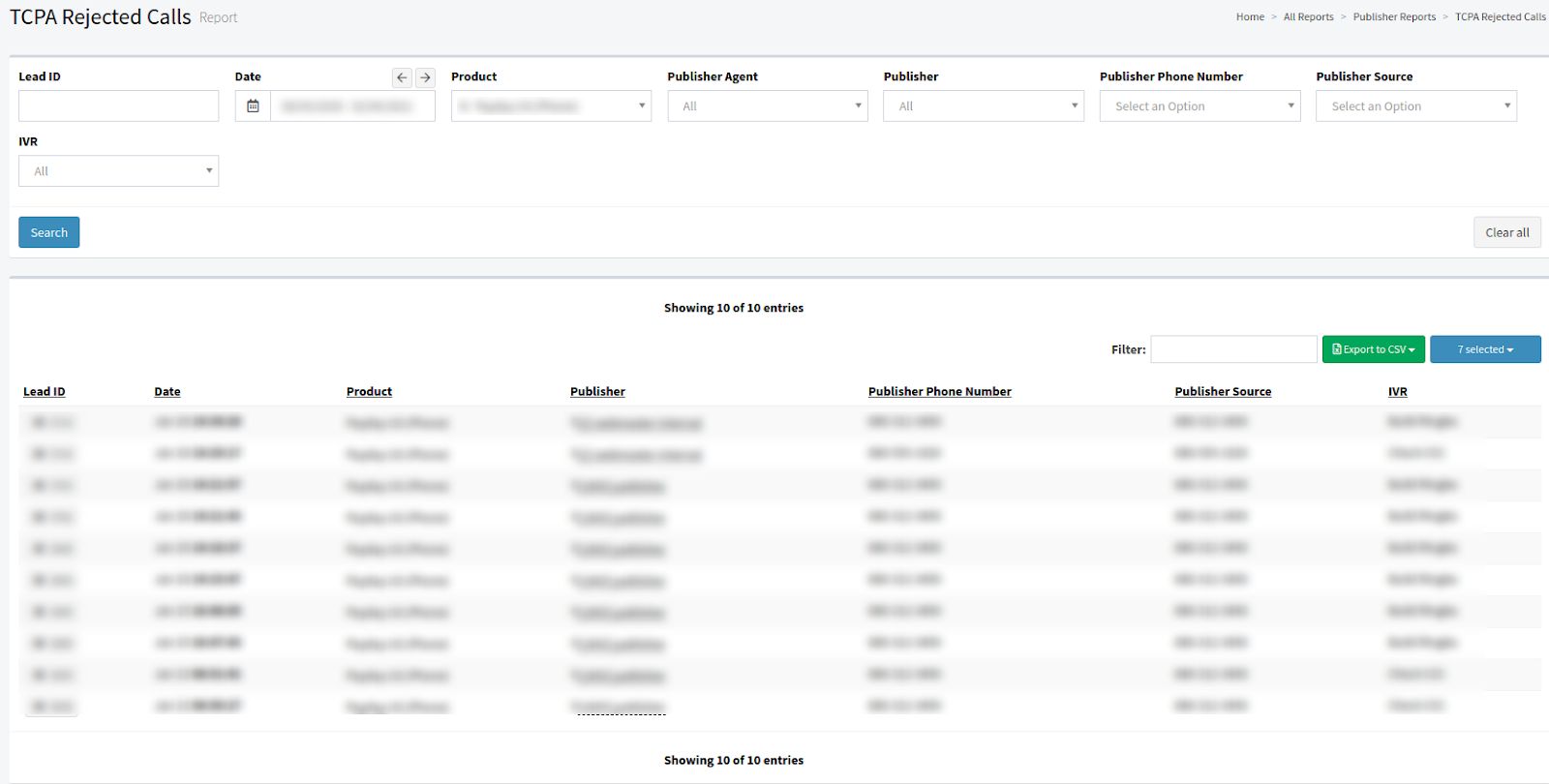
The report contains the following information:
- Lead ID: The unique identification number of the call lead.
- Date: The date and time of the lead creation.
- Product: The name of the Product.
- Publisher: The name of the Publisher.
- Publisher Phone Number: The Publisher’s phone number.
- Publisher Source: The Publisher’s source.
- IVR: The name of the IVR.
You can add custom columns to the report by clicking the “Add New Column” button. Read more about how to create custom columns and how to manage them in this Knowledge Base article.