The “Temp Deny List” block allows you to temporarily block a caller's phone number for a specified time range. You can add a new block to the existing IVR or create a new one.
The “Temp Deny List” block allows you to temporarily block a caller's phone number for a specified period of time. To configure the option go to the Publisher Management > Setup > Call Routing / IVR section. You can add a new block to the existing IVR or create a new one. How to create an IVR you can check in the article.
Select an IVR and click the “Constructor” button in the “Actions” column. Then click the “Add new block” button in the IVR constructor section and select the “Temp Deny List” block.
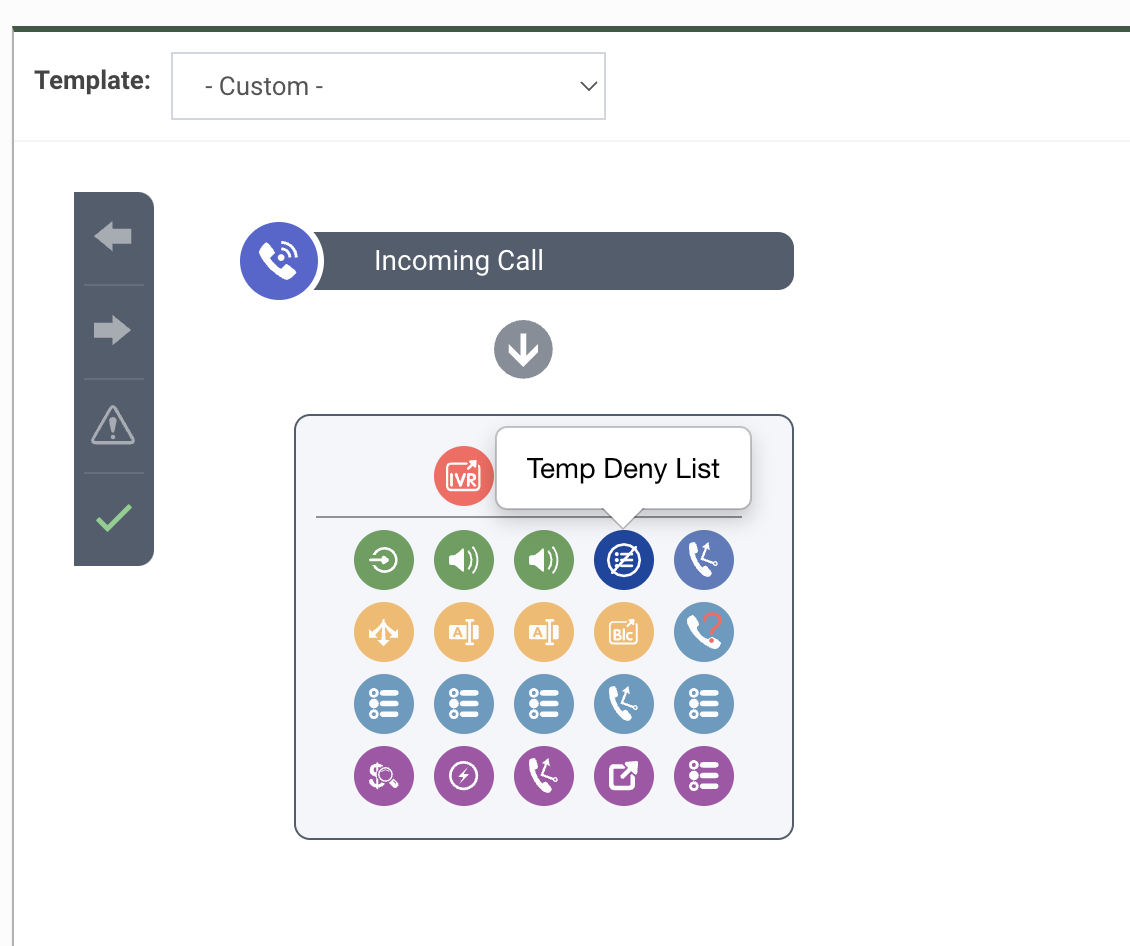
To set the duration of the block, enter the numerical values in the appropriate fields of the “Block Settings” pop-up window. Click the “Save” button to apply changes for the current block.
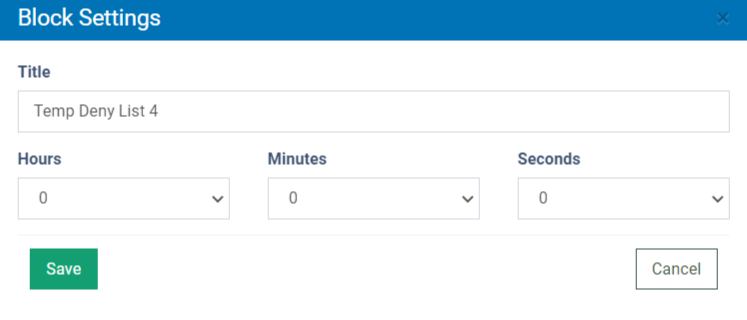
When a caller goes through the “Temp Deny List” block of the IVR a caller's phone number is added to the “Gray list” for the set period of time. The “Gray list” is updated in real-time, so the phone number will be removed from the list automatically when the block period expires.
Ex: The consumer calls and gets the message: “Press 1 for a new loan, press 2 for an existing loan”. The consumer presses “2” for an existing loan, and gets the message: “This line is for new applications only, and we are unable to help you at this time”. The phone number is put on a temporary denylist for the time set in the block to prevent spam or irrelevant calls.
The “Temp Deny List” block ensures that if consumers call back and try to choose another option the system does not transfer them to someone who cannot help them.
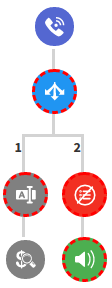
The maximum time frame of the “Gray List” is 23 hours 59 minutes 59 seconds.
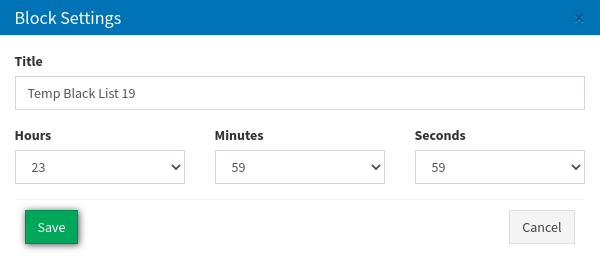
Please note that the “Temp Deny List” block adds a caller’s phone number to the “Gray List” for the specific product only.
