Buyer Lead Info Report
The “Lead Info” report allows you to view comprehensive details about a lead, including lead body, minimum price, request and response logs, filter logs, transactions, and more.
Lead info
The “Lead Info” block contains general information about the lead in the system. This block contains the following information:
- Public Lead ID: The pubic identification number of the lead.
- ID: The unique identification number of the lead.
- Date: The date and time when the lead entered the system.
- Product: The Product the lead is assigned to.
- Status: The lead status (Sold / Reject / New).
- Redirect: The redirect link to the Campaign the lead is assigned to.
- Publisher: The name of the Publisher in the system.
- Publisher Channel: The name of the Publisher channel.
- Publisher Source: The name of the Publisher source.
- Method: The lead generating method (FORM / POST).
- Buyer: The name of the Buyer in the system.
- Min prices: Publisher's minimum price for the lead.
- WM: The total Publisher`s earnings amount.
- AGN: The Publisher Agent’s payment.
- REF: The referral payment.
- ADM: The Admin payment amount.
- TTL: The total amount.
- Quality: The quality bubbles display the number of times the lead has been seen in the system (today, yesterday, in 30 days, or 45 days).
- QC Disposition: The Quality Control Disposition status.
- QC Comment: The Quality Control comment.
- Buyer Disposition: The Buyer Disposition status.
- Buyer Comment: The Buyer’s comment.
- Tags #: The list of tags assigned to the lead.
Lead body
The “Lead Body” tab allows you to view all the parameters passed within the lead’s body. You can view all available parameters within the Product by clicking "Show all rows."
Min prices (LMS Only)
The “Min prices” tab displays the lead’s minimum selling price along with the following information:
- Min price: The minimum price of the lead.
- Date: The date when the lead was posted with this price.
- Time: The processing time.
- Status: The status of the lead.
- Prepare: The system processing time.
- Filtration: The filtration time.
- Cap check: The cap check time.
- Integration: The response time from integrations.
- Campaigns: The response time from campaigns.
Redirect (LMS Only)
The “Redirect” tab displays detailed information about the status of the lead, where it will be redirected further, from which site, and contains the log for the iClear’s advanced rules.
Redirect Log
The “Redirect Log” subtab contains detailed information about the lead’s redirect process and includes the following data:
- Date: The date and the time of the lead sale.
- Click Date: The lead transition time by redirect link.
- Campaign: The name of the campaign.
- Client IP: The client IP.
- Status: The lead status (‘Yes’ if the lead was redirected, ‘No’ if the lead was not redirected).
- Redirect url: The redirect URL. The link address for making a transition to the buyer's website during the redirect procedure.
- Referrer: The URL of the website where was the lead redirected from.
- User Agent: The information about the software or application that initiated the lead redirect via the redirect link.
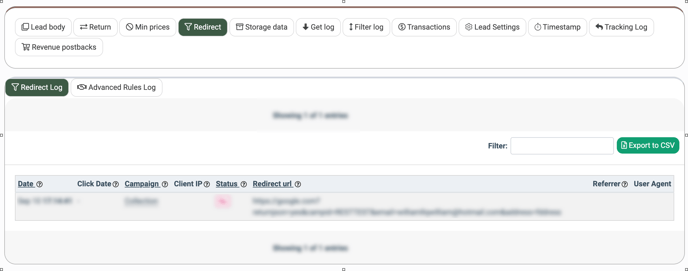
Advanced Rules Log
The “Advanced Rules Log” subtab allows you to view detailed information about the lead’s redirect process affected by the applied iClear’s Redirect Advanced Rules. Read more about iClear’s Advanced Rules in this Knowledge Base article.
- Rule Name: The name of the iClear’s advanced rule.
- Date: The date and time when the rule has been triggered.
To view the log, click the “View Details” button in the “Actions” column.
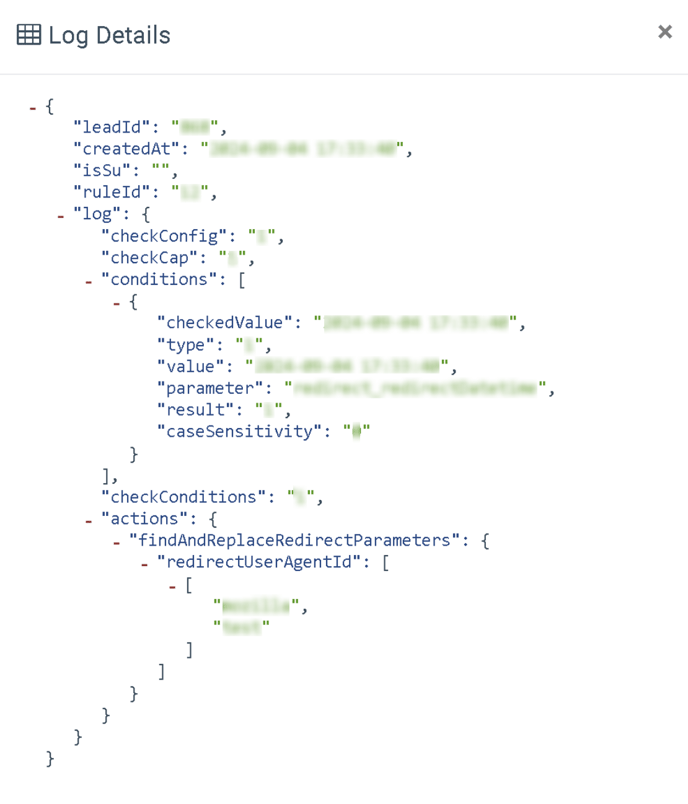
Storage data
The “Storage data” tab provides data about the lead stash.
Get log
The “Get log” tab provides the entire request from the publisher with the lead data. The data for this lead is displayed via the Lead body tab.
Filter log
The “Filter log” tab provides a report on how the lead was processed via the Ping Tree. Depending on the Campaigns that the lead passed through, this tab can consist of several subtabs: Main Processing, Smart Tree, Redirect, Silent Processing (for Campaigns with the “Silent” type), Exit Page, and Exit Offer.
Main Processing
The “Main Processing” subtab contains the following information:
The “Ping Tree” block:
- Min price: The minimum price for the lead.
- Date: The date and time when the lead was posted.
- Campaign Id: The name of the buyer and the name of the Campaign.
- Ping Response: The ping response value.
- Sold Price: The price at which the lead was sold.
- Status: The lead status in a certain Campaign.
- Message: Additional information about the lead.
- Time: The processing time.
- Pre-Ping Time: The pre-ping processing time.
- Log: The log.
Note: The information for Ping-Post products will be separated into “Ping” and “Post” blocks.
The “Not in pingtree” block contains the following information:
- Partner: The name of the Buyer
- Campaign: The name of the Campaign.
- Partner status: The status of the Buyer.
- Campaign status: The status of the Campaign.
Smart Tree
The “Smart Tree” subtab contains the following information:
The “Ping Tree” block:
- Min price: The minimum price for the lead.
- Date: The date and time when the lead was posted.
- Campaign Id: The name of the buyer and the name of the campaign.
- Post Price: The price at which the lead was posted.
- Bid Price: The price at which the lead was bidded.
- Sold Price: The price at which the lead was sold.
- Status: The lead status in a certain campaign.
- Message: Additional information about the lead.
- Time: The processing time.
- Log: The log.
The “Not in pingtree” block contains the following information:
- Partner: The name of the partner.
- Campaign: The name of the campaign.
- Partner status: The status of the partner.
- Campaign status: The status of the campaign.
The “Out of Schedule campaigns” block contains the following information:
- Partner: The name of the partner.
- Campaign: The name of the campaign.
- Partner status: The status of the partner.
- Campaign status: The status of the campaign.
The "3rd party logs" block provides information from the logs of the selected iClear services for your lead processing.
Redirect
The “Redirect” subtab contains the following information.
The “Ping Tree” block:
- Min price: The minimum price for the lead.
- Date: The date and time when the lead was posted.
- Campaign: The name of the buyer and the name of the campaign.
- PingTree: The names of Ping Trees through which the lead was processed. Note: This field will be displayed in case of lead processing through two or more PingTrees.
- Post Price: The price at which the lead was posted.
- Bid Price: The price at which the lead was bidded.
- Sold Price: The price at which the lead was sold.
- Status: The lead status in a certain campaign.
- Message: Additional information about the lead.
- Time: The processing time.
- Log: The log.
Silent Processing
The “Silent Processing” subtab appears if your campaign has a “Silent” type, and it contains the following information:
- Min price: The minimum price of campaigns for which the lead was submitted.
- Date: The date and time when the lead was posted.
- Campaign Id: The name of the buyer and the name of the campaign.
- Post Price: The price at which the lead was posted.
- Bid Price: The price at which the lead was bidded.
- Sold Price: The price at which the lead was sold.
- Status: The lead status in a certain campaign.
- Message: Additional information about the lead.
- Time: The processing time.
- Log: The log.
Post Log
The “Post Log” subtab allows you to view the filter log information for a specific lead based on the Campaign type.
The main Campaign types are displayed via the “Posts” block, and the Silent Processing Campaigns are displayed via the “Silent” block. The blocks contain the following information:
- Date: The date and time when the lead was posted.
- Buyer: The name of the Buyer in the system.
- Campaign: The name of the Campaign in the system.
- Post Price: The price at which the lead was posted.
- Status: The lead status after it was posted.
- Message: The additional information about the lead.
- Time: The lead processing time.
Click the “Log” button to view more detailed information about the record.
Exit Page
The “Exit Page” subtab contains the following information:
- Min price: The minimum price of Campaigns for which the lead was submitted.
- Date: The date and time when the lead was posted.
- Campaign Id: The name of the Buyer and the name of the Campaign.
- Post Price: The price at which the lead was posted.
- Sold Price: The price at which the lead was sold.
- Status: The lead status in a certain Campaign.
- Message: Additional information about the lead.
- Time: The processing time.
- Pre-Ping Time: The pre-ping processing time.
- Log: The log.
Exit Offer
 The “Exit Offer” subtab contains the following information:
The “Exit Offer” subtab contains the following information:
- Min price: The minimum price of Campaigns for which the lead was submitted.
- Date: The date and time when the lead was posted.
- Campaign Id: The name of the Buyer and the name of the Campaign.
- Post Price: The price at which the lead was posted.
- Sold Price: The price at which the lead was sold.
- Status: The lead status in a certain Campaign.
- Message: Additional information about the lead.
- Time: The processing time.
- Pre-Ping Time: The pre-ping processing time.
- Log: The log.
IVR Log (Call Logic Only)
The "Ivr Log" tab provides a detailed record of a lead interaction within an Interactive Voice Response (IVR) system. The log contains the following information:
- Date Time: The timestamp of each event in the IVR log.
- Block: The names of the stages or actions within the IVR process.
- Data: The relevant data associated with each block in the log.
- Input: The information acquired during the IVR interaction.
- Log: The log details related to the lead's journey through the IVR system.
- Media: The media elements involved in the interaction.
To view the call recording along with the logged information while processing the call via AI Agent, select the “AI Agent Status” event in the “Block” field, and click the “Call Log (AI Agent)” button in the “Log” field.
You will be redirected to the call record, transcript, and log information of the call in the AI Agent system.
Read more about the AI Agents in the following Knowledge Base article.
If the call was processed through the SIP Trunk, the name of the corresponding Trunk group and the particular SIP Trunk will be displayed in the “Input” field.
Read more about the Call Logic SIP Trunk section in the following Knowledge Base article.
Form Log (LMS Only)
The "Form Log" tab captures details related to the lead's interaction with a form. The Form Log list contains the following information:
- Date: The timestamp indicating when the form interaction occurred.
- Browser & OS: The browser, version, operating system, and device type used during the form submission.
- Referrer: The website from which the lead accessed the form.
- Browser IP: The IP address associated with the browser during the form interaction.
Transactions
The “Transactions” tab allows you to view the sequence of interactions between the users and the lead, and contains the following information:
- Lead ID: The unique identification number of the lead.
- Date: The date and the time when the lead was posted.
- Product: The name of the product.
- Transaction Type: The role under which the user made the transaction.
- Recipient: The name of the user.
- Recipient SubID: The channel through which the lead was posted.
- Amount: How much the user received or paid for this lead.
Lead Settings
The “Lead Settings” tab allows you to view the information about the lead settings. This data set depends on which ping tree the lead came to, which campaign, from which publisher, at what price, and what Rev-Share model it has. Each lead will have a unique set of settings.
Timestamp (LMS Only)
The “Timestamp” tab allows you to view the date and time of the request and response actions that occurred during the lead processing.
The main block contains the following timestamp logs divided by columns, each representing an available action according to the processing method:
- Ping request from Publisher: The date and time the Publisher sent a ping request to the system.
- Response to publisher: The date and time the Publisher received a response to a ping request sent to the system.
- Post request from Publisher: The date and time the Publisher sent a post request to the system.
- Response to publisher: The date and time the Publisher received a response to a post request sent to the system.
If the lead is sent to the system using the ping/post method, the ping request is processed successfully, and the post request is in the system, all four columns are displayed along with the corresponding timestamps.
If the lead is sent to the system, but for the current moment only the ping request was processed, only the “Ping request from Publisher” and “Response to publisher” columns are displayed.
In all other cases, only the “Post request from Publisher” and “Response to publisher” columns are available.
Tracking Log
The “Tracking Log” tab allows you to monitor the activity triggered by the integration rules and view the corresponding event response.
Read more about the Event Tracking feature in the Knowledge Base article.
The “Tracking Log” tab contains the following information:
- Date: The date and time the log was created in the system.
- Entity: The Lead ID.
- Host: The name of the host website.
- Tracking: The scope the integration rule is applied to.
- Trigger: The event that triggered the action.
- Action: The integration applied for the rule.
- Response status: The response received from the host.
To view the details of the log, request and response to the event, click the “Log” button in the “Action” column.
Revenue Postbacks
The "Revenue Postbacks" tab allows you to view key details related to revenue postbacks for a specific lead, and includes the following data:
- Date: The timestamp of the revenue postback.
- LeadID: The unique identification number of the lead.
- Request: The request made during the revenue postback.
- Response: The system's response to the revenue postback.
- Partner-Campaign: The partner and campaign involved in the revenue transaction.
- Price: The price value associated with the revenue postback.
- Status: The status of the revenue postback.























