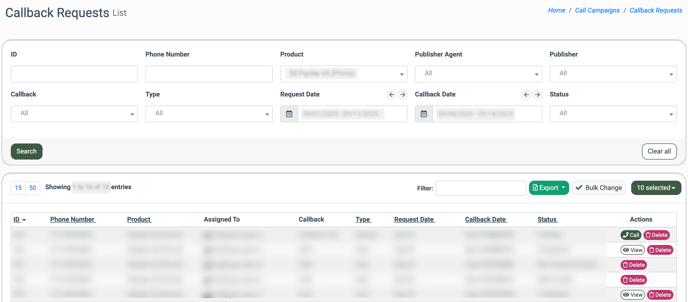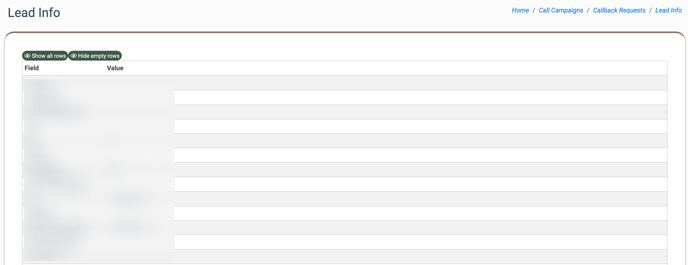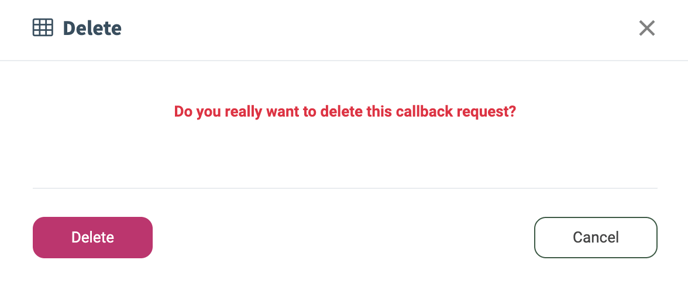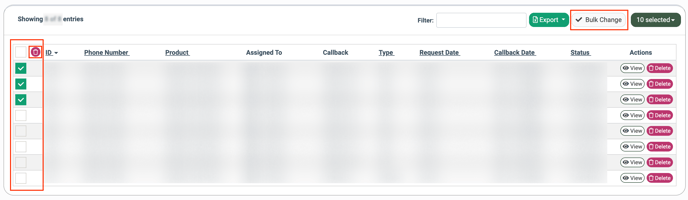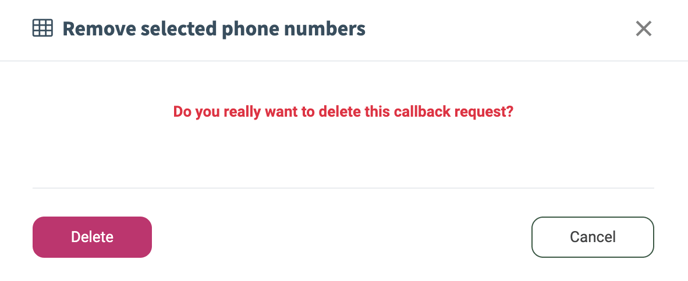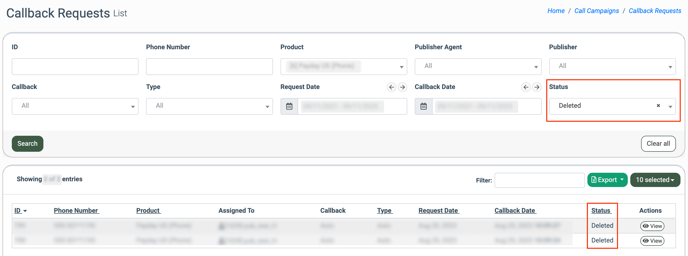Callback Requests
The “Callback Requests” section allows you to view the callback requests, review callback status, and initiate a manual callback.
The callback request can be created via the API, for example, if the client leaves the request for the callback on the webpage where the corresponding API is set, or by processing the call through the Callback Request IVR block.
To view the list of available callback requests, go to the Call Campaigns > Callback Requests section.
You can narrow down the search results by using the following filters:
- ID: Enter the unique identification number of the callback request.
- Phone Number: Enter the phone number of the Lead for the callback.
- Product: Select the Product.
- Publisher Agent: Select the Publisher Agent.
- Publisher: Select the Publisher.
- Callback: Select the Callback setting record.
- Type: Select the type of the callback request (Auto, Manual).
- The “Manual” type is assigned to the callback request that is created via the API.
- The “Auto” type is assigned to the callback that is created via the Callback Request IVR block.
- Request Date: Select the date range of the callback request creation.
- Callback Date: The date range of the callback request processing.
- Status: Select the status of the callback request (Pending, Active, Completed, Out of Schedule, Duplicate, Busy (Lead), Canceled by system, Not Answered (lead), Not Answered (callback), Redial, Pending, Deleted).
The list of available callback requests contains the following information:
- ID: The unique identification number of the callback request.
- Phone Number: The phone number of the Lead for the callback.
- Product: The name of the Product.
- Assigned To: The name of the Publisher to whom the callback request is assigned.
- Callback: The name of the Callback setting record.
- Type: The type of the callback request.
- Request Date: The date of the callback request creation.
- Callback Date: The date and time of the callback request processing.
- Status: The ongoing status of the callback request.
To perform the call for the callback request, click the “Call” button in the “Actions” column.
To view the information about the processed callback request, click the “View” button in the “Actions” column.
You will be redirected to the “Lead Info” section, which contains the following information about the callback request:
- Field: The name of the data field.
- Value: The value that is recorded.
To view full information about the processed callback request, including empty fields, click the “Show all rows” button.
To hide the rows with empty data, click the “Hide empty rows” button.
To remove the callback request from the list, click the “Delete” button in the “Actions” column. Confirm the deletion operation by clicking the “Delete” button in the pop-up window below.
To perform the removal of several callback requests from the list, click the “Bulk Change” button, check the boxes for the corresponding requests, and click the “Remove selected phone numbers” button in the checkboxes field.
Confirm the removal operation by clicking the “Delete” button in the pop-up window below.
The status for the removed callback request will be changed to “Deleted” and can be viewed in the system by selecting the “Deleted” option in the “Status” field.