Conversions
The “Conversions” report displays information about the conversions for each of the selected goals with the ability to view graphs.
Please note that the page stats are based on the recorded sessions only.
To view the report, go to the Analytics > Conversions section.
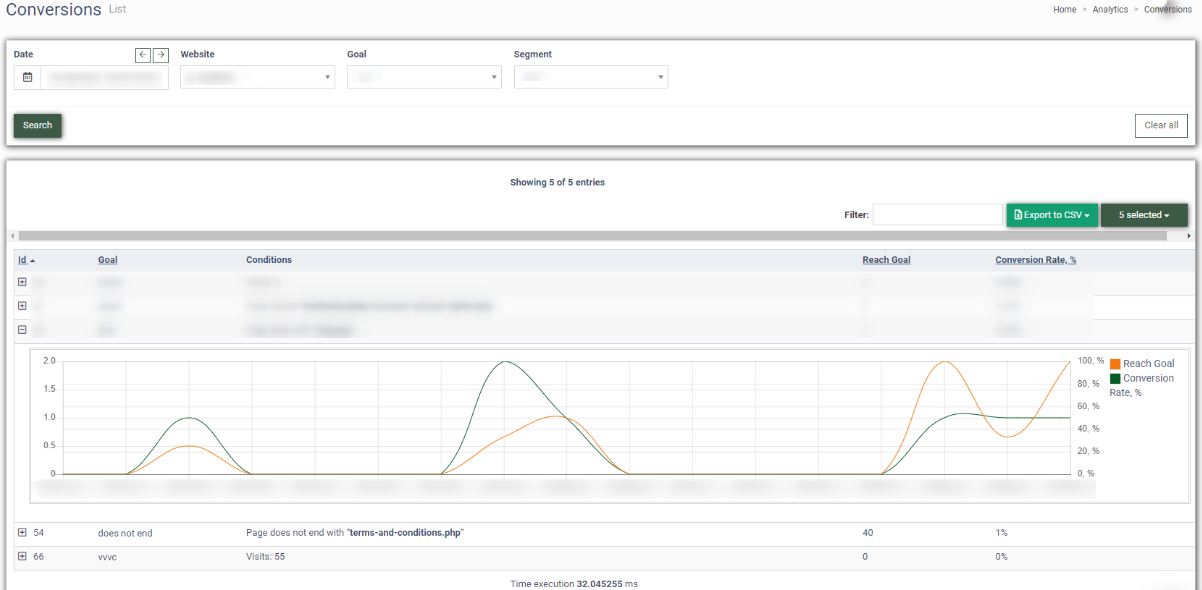
The “Conversions” list contains the following information:
-
Id: The unique identification number of the goal.
-
Goal: The goal by which the conversion is calculated.
-
Conditions: Conditions that the user adds when creating a goal.
-
Reach Goal: The number of visits when the goal was reached.
Conversion Rate, %: The ratio of the reached goal number to the number of total visits.
The “Conversions” list contains the following information:
- Id: The unique identification number of the goal.
- Goal: The goal by which the conversion is calculated.
- Conditions: Conditions that the user adds when creating a goal.
- Reach Goal: The number of visits when the goal was reached.
- Conversion Rate, %: The ratio of the reached goal number to the number of total visits.
To view the chart for each goal, click the “+” icon next to the ID number.
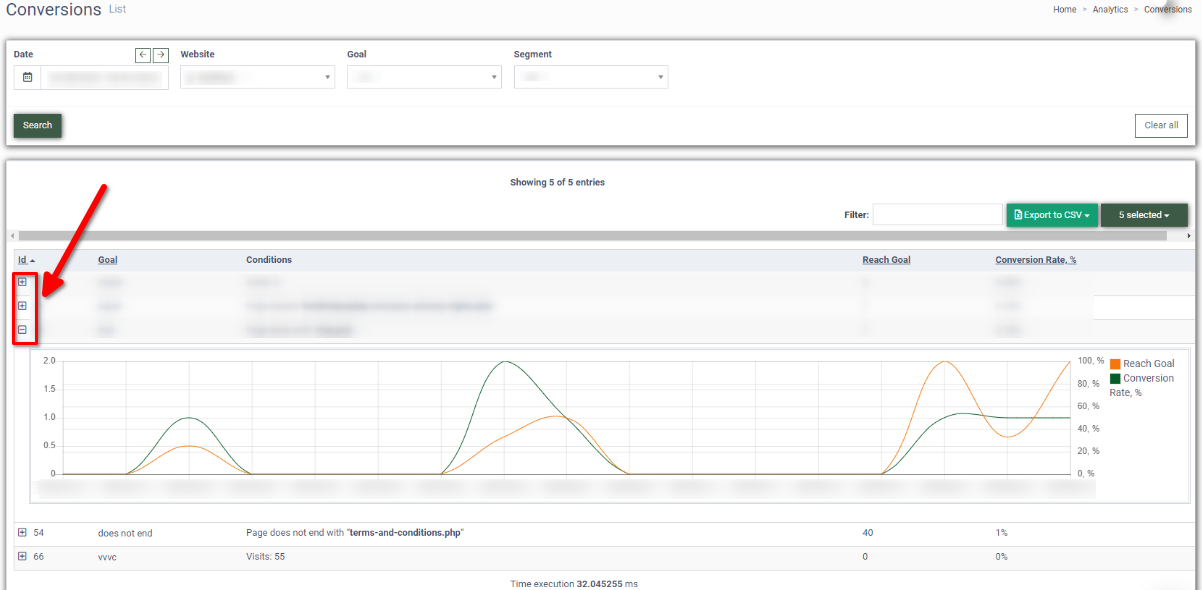
You can narrow down the search results by using the following filters:
-
Date: Select the date range.
-
Website: Select the website. Read more about Websites in our Knowledge Base article.
-
Goal: Select the goal.
-
Segment: Select the segment. Read more about Segments in our Knowledge Base article.