Dashboard
The “Dashboard” section allows you to get an overview of the page statistics in graphs, charts, and records.
Go to the left sidebar and click on Dashboard at the top of the menu.
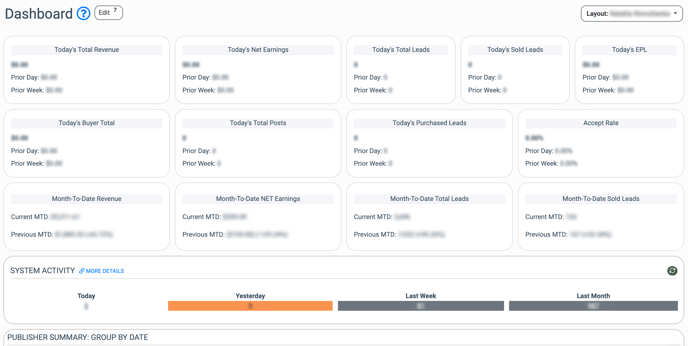
The Dashboard contains the following information:
- Today's Total Revenue: The total earnings amount for the selected date.
- Today's Net Earnings: Total net revenue for the selected date.
- Today's Total Leads (LMS only): The total number of leads for the selected date.
- Today's Sold Leads: The total number of sold leads for the selected date.
- Today's EPL: Publisher earnings divided by the total number of leads for the selected date.
- Today's Buyer Total: Buyer's total expense for leads for the selected date.
- Today’s Total Calls (Call Logic only): The total number of calls for the selected date.
- Today's Total Posts (LMS only): The total number of posts for the selected date.
- Today's Purchased Leads: The total number of purchased leads for the selected date.
- Accept Rate: The ratio of the sold leads to the total amount of sent leads for the selected date based on the time up to the current hour.
- Conversion Rate (Call Logic only): The conversion as a ratio of sold calls to calls transferred to the buyer for the selected date.
- Lead Deals: The last 12 offers for a publisher.
- Offers: The Offers list of Promo Materials. Click the “View all templates” button to open the related page.
- Lead Deals List: The total number of Lead Deals lists. Click the “View all templates” button to open the related page.
- Month-to-date Revenue: The total month-to-date revenue based on time up to the current hour.
- Month-to-date NET Earnings: The net earnings for the current and the previous month.
- Month-to-date Total Leads: The total number of leads for the current and previous month.
- Month-to-date Sold Leads: The total number of sold leads for the current and the previous month.
- Month-to-date EPL: The earnings per lead for the current and the previous month.
- Active calls (Call Logic only): The total number of calls that have an “In progress” or “Transferred” status.
- Lead Deals List: The list of available Lead Deals to enable within the widget. Read more about the Lead Deals feature in this Knowledge Base article.
- Lead Deals: The list of available Campaign Templates to enable within the widget. Read more about the Lead Deals feature in this Knowledge Base article.
- Returns (Publisher) (LMS only): The quantity of returns for the current week/month.
- Returns (Buyer) (LMS only): The quantity of returns for the current week/month.
- System Activity: Notifications for Today, Yesterday, Last week, and Last Month regarding important system occurrences such as:
- The creation of new Buyer campaigns;
- Publishers who started posting traffic through new channels;
- New price-reject offers;
- Price changes in the Buyer campaign.
- Publisher Summary: Grouped by Date: The graphic statistics of Post, Lead, and Sold from grouped by date Publisher Summary.
- Buyer Summary: Grouped by Date (LMS only): The graphic statistic from grouped by date Buyer Summary.
- TOP PUBLISHERS: Top Publishers overall for today, yesterday, and the week. The widget contains the following information:
- Publisher: The name of the Publisher.
- Leads: The total number of leads.
- Sold: The total number of sold leads.
- Redirect,%: The redirect percentage.
- EPL: The number of earnings per lead.
- Earning: The total amount of earnings.
- TOP BUYERS: Top Buyers overall for today, yesterday, and the week:
- Buyer: The name of the Buyer.
- Leads: The total number of leads.
- Sold: The total number of sold leads.
- Redirect,%: The redirect percentage.
- EPL: The number of earnings per lead.
- Earning: The total amount of earnings.
- TOP PRODUCTS BY PUBLISHER: Top overall products from a Publisher perspective for today, yesterday, and the week:
- Product: The name of the Product.
- Leads: The total number of leads.
- Sold: The total number of sold leads.
- Redirect,%: The redirect percentage.
- EPL: The number of earnings per lead.
- Earning: The total amount of earnings.
- TOP PRODUCTS BY BUYERS: Top overall products from a Buyer perspective for today, yesterday, and the week:
- Product: The name of the Product.
- Leads: The total number of leads.
- Sold: The total number of sold leads.
- Redirect,%: The redirect percentage.
- EPL: The number of earnings per lead.
- Earning: The total amount of earnings.
- NEW PUBLISHERS: The number of new publishers for the day and the last seven (7) days.
- NEW CAMPAIGNS: The number of new campaigns for the day and the last seven (7) days.
- Add a Page as a Block: The custom HTML page of your choice created via the Pages section. Read more about Pages in this Knowledge Base article.
Click the “Edit” button to add, remove, or customize the size and location of the blocks on the Dashboard according to your preferences and needs.
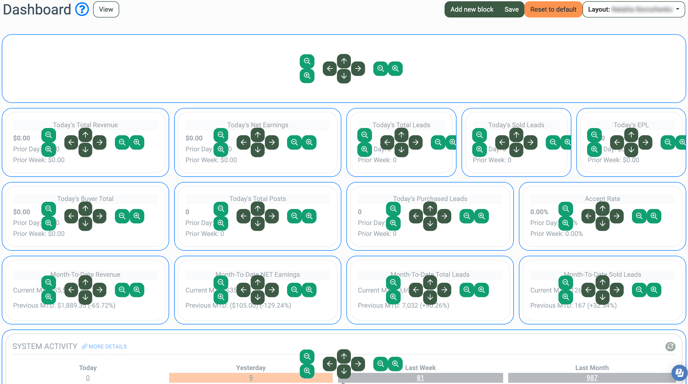
Click the “Reset all changes” button to discard all changes. To undo the last change, click the “Undo” button.
To add a new block to the dashboard, click the “Add new block” button, select the needed one from the “Adding new block” pop-up window, and click the “Save” button. Click the “Reset” button to reset the Dashboard to the system's default view.
Click the “Reset” button to reset the Dashboard to the system's default view.
Click the “View” button to get back to the Dashboard.