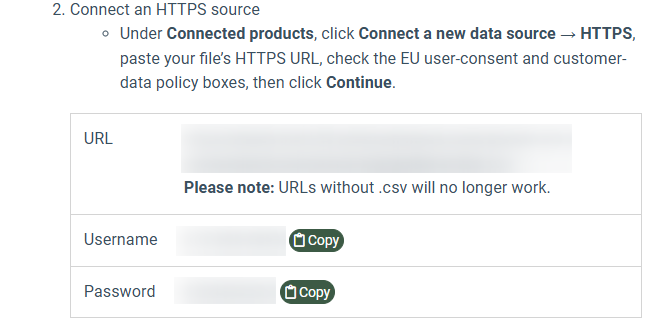Event Tracking Type: Google Ads Enhanced Conversions
The Google Ads Enhanced Conversions tracking type allows you to track conversions from clicks in the Google Ads account.
Read more about the Event Tracking feature and its configuration in the “Event Tracking (LMS / Call Logic)” Knowledge Base article.
Read more about how to set up this integration with Google in the “GCLID” Knowledge Base article.
This rule can be configured at the Product, Campaign, and Publisher levels.
Read more about the Tracking Rule setting up on the Product level in this Knowledge Base article.
Read more about the Tracking Rule setting up on the Campaign level in this Knowledge Base article.
Read more about setting up the Tracking Rule on the Publisher level in this Knowledge Base article.
Read more about the Tracking Rule setting up for the LYNX Postbacks in this Knowledge Base article.
To create this tracking rule, fill in the following fields in the “Add Rule” pop-up window:
- Trigger: Select the event that triggers the action.
- [LMS] Lead Sold: The lead is sold through the Campaign.
- [LMS] Lead Rejected: No redirect campaign accepted a lead.
- [LMS] Campaign Sold: The lead was sold to the Сampaign.
- [LMS] Revenue Postback: The revenue pingback has been sent.
- [LMS] Publisher Earning Received: The Publisher has received earnings.
- [LMS] Disposition Updated: The Buyer Disposition has been updated.
- [Call Logic] Lead Sold: The lead was sold to the Publisher.
- [Call Logic] Lead Rejected: The lead has received "Publisher rejected" status.
- [Call Logic] Campaign Rejected: The Buyer rejected the lead.
- [Call Logic] Campaign Accepted: The Campaign has accepted the lead.
-
- [Call Logic] Campaign Sold: The lead has received "Buyer sold" status.
- [Call Logic] Publisher Earning Received: Fires every time the Publisher gets earning (Direct Sold / Revenue Post-back).
- [Call Logic] Disposition Updated: The Buyer Disposition has been updated.
- [Call Logic] AMD: The answering machine is detected on the Buyer's side.
- [Call Logic] Revenue Postback: The revenue pingback has been sent.
- Action: Select the “[TPS] Google Ads Enhanced Conversions” option.
.png?width=688&height=357&name=unnamed%20(13).png)
Once you select the preferable event, click the “Next” button to proceed with the setup.
The “Trigger Settings” block allows you to set up additional filters for the selected event. The filter fields are optional. If no filters are set up, the action will be triggered for all the leads that fit the event trigger.
Depending on the user role, platform, and configuration level, the following filters for trigger settings are available:
- Method: Select the posting method (POST, FORM).
- Publisher: Select the Publisher.
- Publisher Exclude: Select the Publisher to exclude from the rule.
- Channel: Select the Publisher Channel.
- Channel Exclude: Select the Publisher Channel to exclude from the rule.
- Call Tracking Pool: Select the call tracking pool (available only for Call Logic triggers).
- Source: Select the Publisher Source.
- Source Exclude: Select the Source to exclude from the rule.
- Buyer: Select the Buyer.
- Buyer Exclude: Select the Buyer(s) that should be excluded from the ongoing tracking rule workflow coverage.
- Buyer Disposition: Select the Buyer Disposition status.
- Campaign Type: Select the type of Campaign (Redirect, Silent, ExitPage, ExitOffer, Smart tree).
- Campaign: Select the Campaign.
- Pingtree: Select the Pingtree.
- Price Restrictions: Select the Price restrictions (Price is greater than 0, Price is greater than a certain value, Price is greater than or equal to a certain value, Price is lower than a certain value, Price is lower than or equal to a certain value, Price range inclusive)
- Price Restriction Value: Enter the value for the price restriction application.
- Tracking Strategy: Select the tracking strategy for the revenue pingback workflow application (Direct Sold Only, PingBack Only). (available only for the “[LMS] Campaign Sold” trigger).
-1.png?width=688&height=967&name=unnamed%20(67)-1.png) The “Action Settings/[TPS] Google Ads Enhanced Conversions” block allows you to configure the action required for the rule setup:
The “Action Settings/[TPS] Google Ads Enhanced Conversions” block allows you to configure the action required for the rule setup:
- Customer ID: Enter the unique identification number of the customer from Google Ads. To check this number, click the “How to find” link that will redirect you to the Find your Google Ads customer ID article on the Google side..
- Label (optional): Enter the name of the label.
- Conversion Name: Enter the name of the conversion from Google Ads.
- Field to Retrieve Transaction ID: Enter the name of the field from which the ID of the processed transaction will be retrieved. Note: It is recommended to use the Lead ID parameter for this field. To view the list of available placeholders, click the “Show available placeholders” link.
- Currency: Enter the currency in which the conversion value is processed. Note that the currency name should be written as a three-letter code according to the ISO 4217 standard. Read more information about the currency input format in the following article.
- Field to Retrieve GCLID: Enter the name of the lead data field from which the GCLID value will be retrieved. To view the list of available placeholders, click the “Show available placeholders” link.
- Filed to retrieve Email: Enter the name of the lead data field from which the email address will be retrieved. To view the list of available placeholders, click the “Show available placeholders” link.
- Field to retrieve Phone number: Enter the name of the lead data field from which the phone number will be retrieved. To view the list of available placeholders, click the “Show available placeholders” link.
- Field to retrieve GBRAID: Enter the name of the lead data field from which the GBRAID value will be retrieved. The GBRAID is a unique identifier used by Google to measure app conversions from Google Ads campaigns on iOS devices, particularly in scenarios where IDFA (Identifier for Advertisers) might not be available due to privacy settings. It's related to Apple's App Tracking Transparency (ATT) framework. To view the list of available placeholders, click the “Show available placeholders” link.
- Field to retrieve WBRAID: Enter the name of the lead data field from which the WBRAID value will be retrieved. The WBRAID is another unique identifier used by Google to measure web conversions from Google Ads campaigns on iOS devices, also in contexts affected by Apple's ATT framework. It helps bridge the gap in conversion measurement when third-party cookies or other traditional tracking methods are limited. To view the list of available placeholders, click the “Show available placeholders” link.
- Field to Retrieve Conversion value: Enter the name of the field from which the amount of earnings or any other metric that represents the outcome value of the performed action (for example, webmasterEarnings) will be retrieved. To view the list of available placeholders, click the “Show available placeholders” link.
- Send empty value: Select the option for sending empty values for the field that is configured in the “Field to Retrieve Conversion value” field (Yes, No). This helps to send the data regarding conversion to Google Ads, in case the conversion values are equal to 0, or no selection was made in the conversion value field. Google Ads can not process the conversion with the 0 value sent in the conversion value field, so instead of sending 0, the “empty” value (empty string) will be sent. Sending an empty value ensures these conversions are still recorded without a specific monetary amount.
- Password: Create an alphanumeric password to access conversions uploaded via CSV on the Google Ads side. To check on how to set up the password, click the “How to setup” link. Note: For more information, refer to the 'Info' button in the “Actions” column after creating the rule.
Click the “Save Rule” button to complete the rule settings.
To view the instructions on how to configure the conversion on the Google Ads end, select the corresponding “[TPS] Google Ads Enhanced Conversions” rule from the list, and click the “Info” button in the “Actions” column. The corresponding instructions will be displayed in the “Info” pop-up window.

Please review the following screenshots from the Google Ads side to obtain more information on how to finish the setup described in the “Info” pop-up.
Note: The information about the URL, username, and password can be obtained from the “Info” pop-up window that is described above.