Publisher Lead Details: Status Filter
The Publisher Lead Details section allows you to view detailed information about all leads from all Publishers, such as ID, status, the Redirect Status, etc.
To view the Lead Details from the Publisher’s side, go to All Reports > Publisher Reports > Lead Details section. Read more about the Lead Details in this Knowledge Base article.
Select a Lead from the list, click the lead ID in the ID column, and the system will automatically redirect you to the “Lead Info” page.
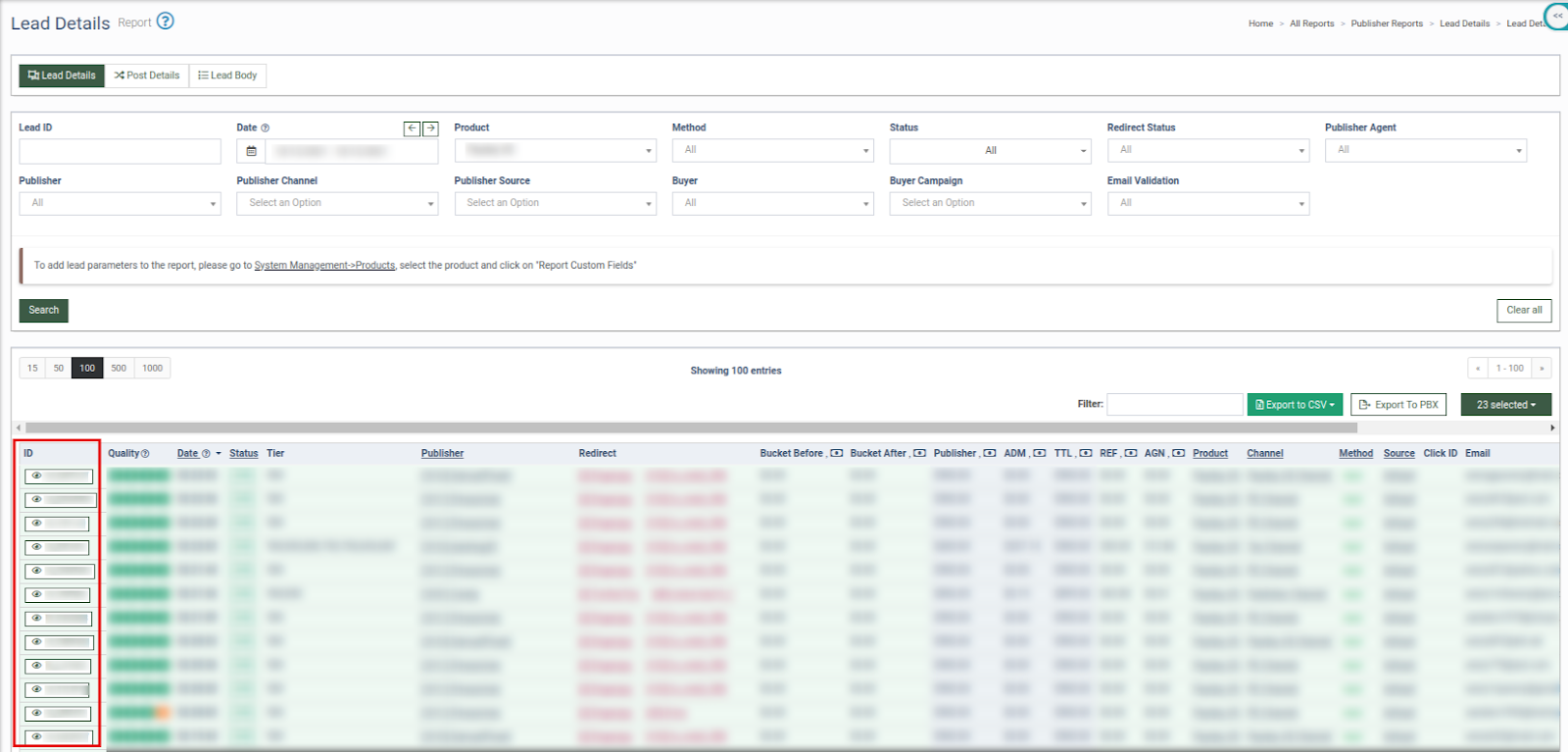
Select the “Filter log” tab, then the “Main processing” sub-tab. Click the + icon to expand the list of campaigns. The status of the Lead is displayed in the “Status” field.
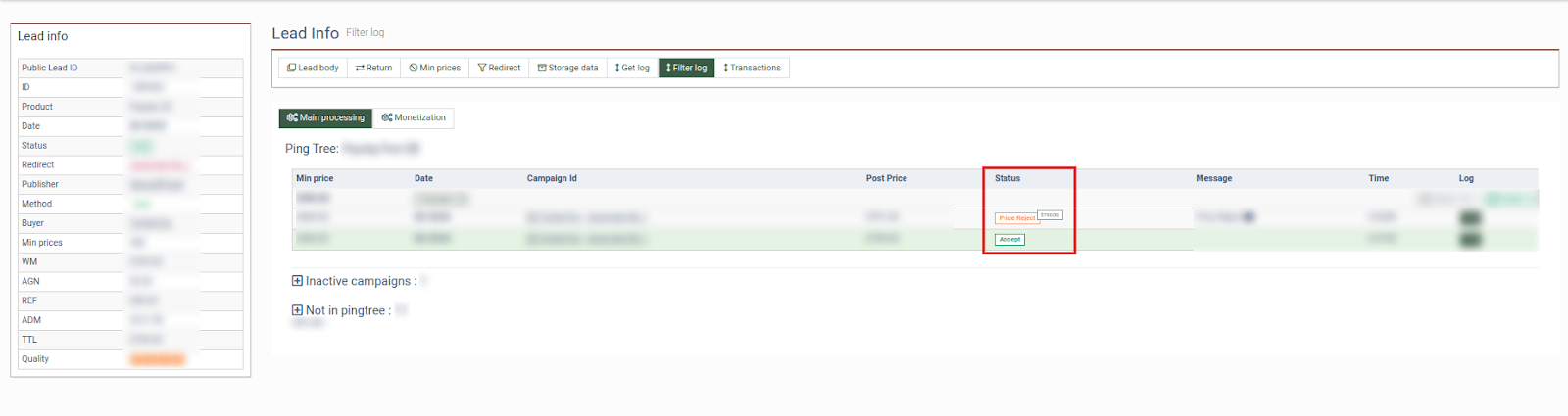
The following Lead statuses are available in the system:
-
Sold: A Publisher posts the Lead in the system and gets sold.
-
Reject: A Publisher posts the Lead in the system, and it gets rejected.
-
Test: Indicates a Test Lead. A Test Lead is a Lead that contains the word “Test” in any information field (test traffic), or it is submitted in the Test mode.
-
New: Publisher posts the Lead in the system, but it has not been processed yet - the Publisher has not received this Lead’s final disposition.
-
Fraud Reject: The Lead is marked as “suspicious” by the Fraud Detector. Read more about Fraud Detector in this Knowledge Base article.
-
Offer Received: A Publisher pings the Lead in the system, and the ping is accepted but hasn’t been posted back. After a successful post, the Lead status will change to “Sold” or “Reject”.
Note: The Offer Received status is applicable for ping-post Products only.
Please note that these statuses can be viewed only by users with Publisher or Admin roles in the system.
For users with Publisher role, only “Reject” or “Sold” Lead statuses will be displayed.