Prepaid Buyer Option
Find out how you can enable the Prepaid Buyer Option and send traffic with a positive balance on your account.
The Prepaid Buyer Option allows selecting the Prepaid payment model for the Buyers. When enabled, the traffic will only be sent to the buyer if the account has a positive balance. Once the balance gets close to reaching zero, the Buyers won’t be presented with any traffic. If the system rejects the lead, funds will be automatically replenished to the Buyer's balance. The balance is updated in the system interface once a day unless refreshed manually by clicking the refresh button.
To enable the Prepaid Buyer option, go to the Client Management > Buyer List section, select a Buyer from the list, and click the “Settings” button in the “Actions” column. On the Buyer setup page, open the “Accounting Settings” tab and select the “Yes” option in the “Prepaid Buyer” drop-down list.
Click the “Save” button to confirm.
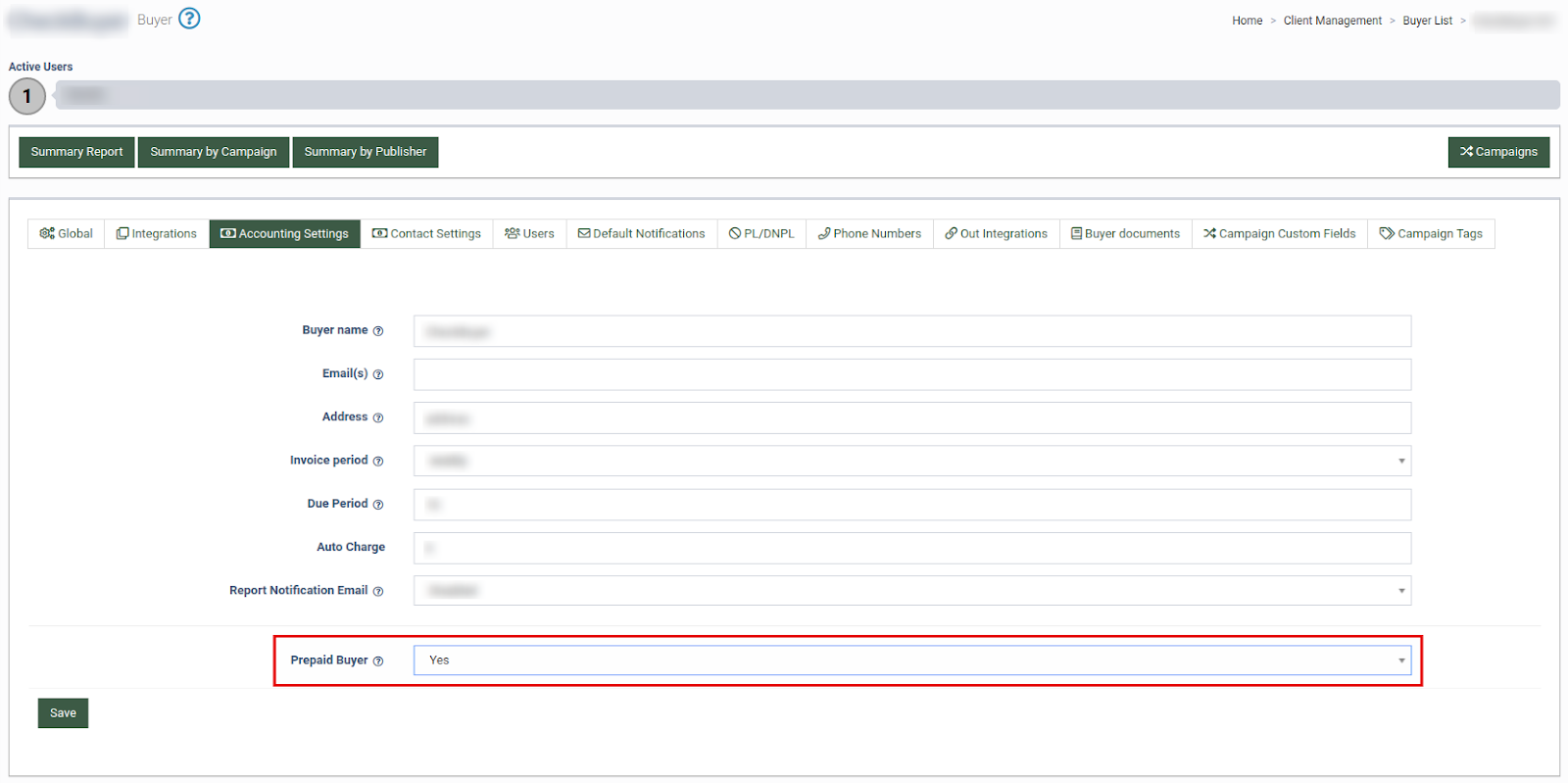
Note: This option is available only on-demand and with activated Books360. The balance is accumulated and replenished separately for each of the Phonexa Products.
There are two ways the Buyer’s balance can be replenished:
-
The balance can be replenished in LMS or Call Logic by a Buyer Representative user with the Buyer Editor role. To replenish the balance, go to the Global Dashboard and select the preferred Phonexa product. Once redirected to the welcome page, click the “Add Funds” button on the “Balance” widget. Learn more about the Balance widget in the Knowledge Base article.
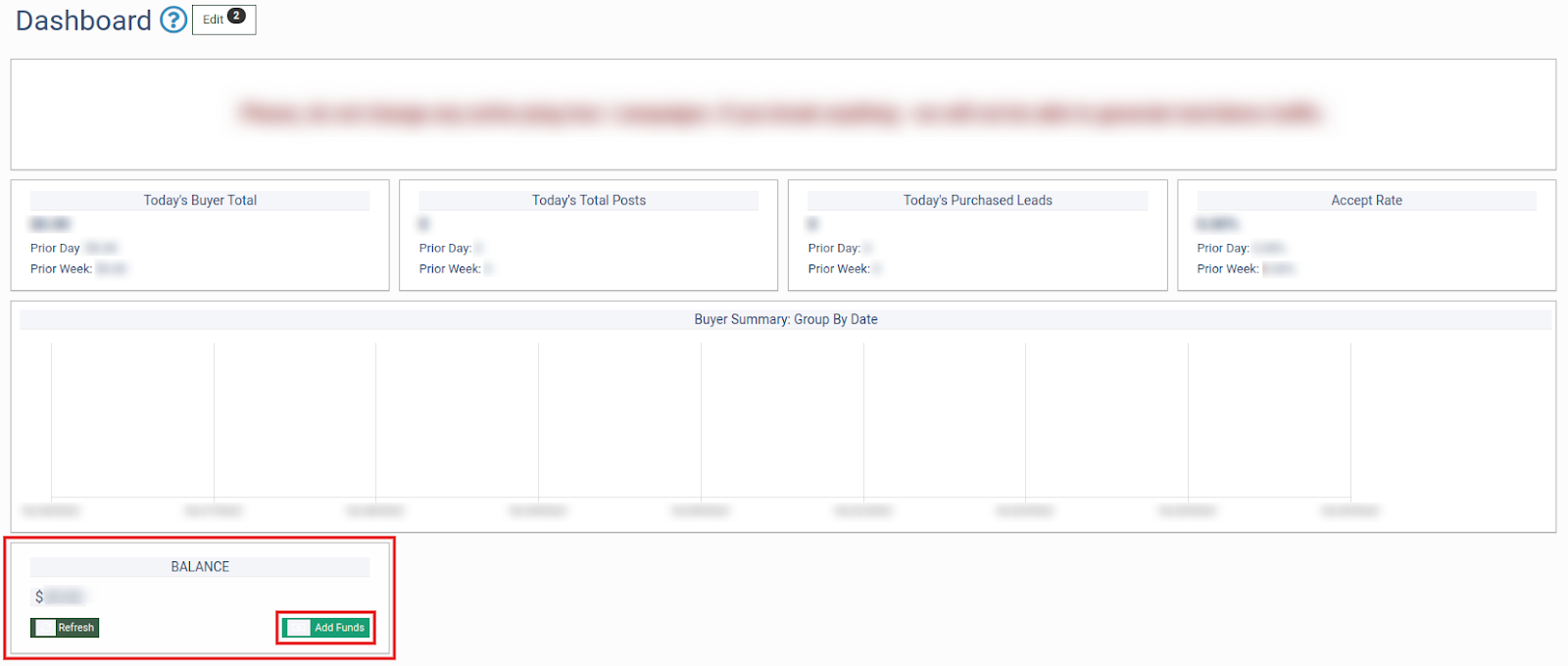
Enter the amount in the “Add Funds” pop-up window and click the “Add” button.
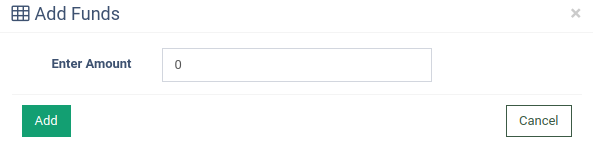
Once you’re redirected to the Stripe checkout page, proceed by filling out the payment information.
2. The balance can be replenished manually through the Books 360 platform. Find the instructions on adding funds to the Buyer’s balance in the Knowledge Base article.