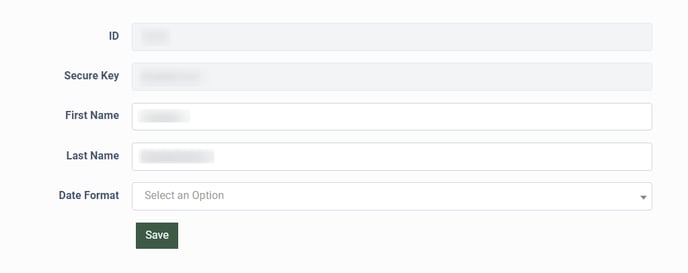The My Profile section allows you to configure your basic data, manage security and contact settings, personalize the site theme displaying, and manage the APP Credentials.
To manage your profile settings go to the Account Settings > My Profile section.
The information in this tab is separated into three blocks:
Profile
The “Profile” block allows you to view your current profile picture and your first and last name displayed in the system.
App Credentials
The “App Credentials” block displays your region, set in the Project Settings, instance name, username, and links for downloading the Phonexa mobile app.
Read more about the Phonexa mobile app in this Knowledge Base article.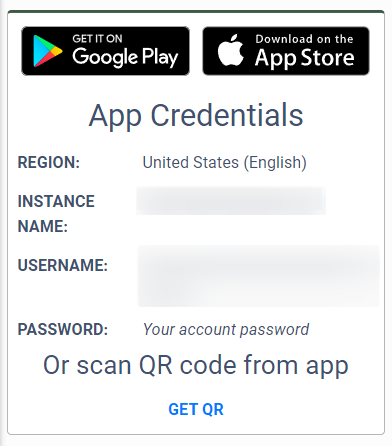
Global Settings
The “Global Settings” tab contains the following settings:
-
ID: The unique identification number of the user. This field cannot be changed.
-
Secure Key: The unique secure key of the user. This field cannot be changed.
-
First Name: Enter the first name of the user.
-
Last name: Enter the last name of the user.
-
Date Format: Select the date format used for this profile.
To apply changes, click the “Save” button.
Security
The "Security" tab allows you to change your password, set up a PIN, enable Two-Factor Authentication, configure the Trusted IP List, and view all logins using the "Sessions" block.
The “Change Password” sub-tab allows you to replace your current password. Read more information in this Knowledge Base article.
The "Pin Setting" sub-tab allows you to activate auto-locking by pin after 20 minutes.
 The “Pin Setting” sub-tab contains the following settings:
The “Pin Setting” sub-tab contains the following settings:
- Status: Select the status of the auto-locking screen feature (Active, Disabled).
- Request PIN code after authorization: Select “Yes” to request a PIN code after authorization.
- Pin: Enter the PIN code.
- Repeat Pin: Repeat the PIN code.
To apply changes, click the “Save” button.
The “Two-Factor Authentication” sub-tab allows you to ensure the security of your account by providing an additional layer of protection. Read more on how to set up the Two-Factor Authentication in this Knowledge Base article.
The “Trusted IP List” sub-tab allows you to create and manage your trusted IP addresses, so you can skip two-factor authentication or pin code when logging into the system from a trusted IP address. Read more about this option in this Knowledge Base article.
The “Sessions” sub-tab allows you to view the information about all log-ins to your account over the past 1, 7, 14, 30, 60, or 90 days.
The “Sessions” sub-tab contains the following information:
- IP Address: The IP Address under which the system login was performed.
- User Agent: The browser and operating system through which the login to the system was performed.
- Created Date: The date and time of login.
To select the period for which log-ins to your account will be displayed, click on the "Logout After" line and choose the desired number of days: 1, 7, 14, 30, 60, or 90 days.
To log out all devices connected to your account, click the "Logout All Except Current" button in the upper right corner.
Contacts Settings
The “Contacts Settings” tab allows you to add, view, and delete the contacts, and set up the primary contacts for the user.
 Read more information about the “Contacts Settings” tab in the My Profile: Contacts Settings article.
Read more information about the “Contacts Settings” tab in the My Profile: Contacts Settings article.
Site Theme
The “Site Theme” tab allows you to customize the system appearance personally for your account.
Read more information about the “Site Theme” tab in the My Profile: Site Theme article.